It’s hard to believe, this month we wrapped up the first trimester of our 2021-22 academic year. For the fourth trimester, I’m LOVED the opportunity to teach my 6th graders about web literacy through a unit I call, “Froot Loop Conspiracy Theories.” I started developing this unit 2 years ago with my Chicago colleague Brian Turbaugh (@wegotwits), who I met through the Summer Institute in Digital Literacy in 2019. Rather than focus on current and politically contentious conspiracy theories, this unit focuses on the Apollo Moon Landings and using the “SIFT web literacy framework developed by Mike Caufield (@holden). My students created their culminating video projects using a Google Slideshow planning document and a Google Doc video script I’ve updated, and the free platform Adobe Spark Video. In this post, I’ll share a little about things I’ve changed and updated in this fourth “iteration” of this media literacy unit. Please use and remix ANY of these resources with your own students, and let me know if you do!
As outlined on the unit lesson plan homepage, there are four primary lessons in this media literacy sequence. This year, I taught my students sketchnoting (on their Chromebooks) BEFORE we started this unit, and we created / shared sketchnotes for each video we watched in the lesson sequence. The four primary lessons are:
- Part 1: Day 1 Unit Introduction (“Conspiracy Theories and Crazy People”)
- Part 2: Days 2-3: Introducing SIFT, Moon Hoax Video Analysis (“13 Reasons Why the Moon Landing was FAKE”)
- Part 3: Days 4-5: SIFT Part 2 – Debunking the Moon Hoax Conspiracy (“Moon Hoax NOT”)
- Part 4: Days 6-7: Culminating Activity / Final Video Project (Adobe Spark Video)
For our initial sketchnotes, I had students share their creations in our Seesaw learning journals so parents could check out what we’re studying and discussing, and students could also view each other’s creations as well as provide feedback. It’s very important to have a digital space for students to share their work and ideas, as well as provide feedback with each other. Google Classroom is a wonderful and powerful platform for managing student assignments, but it provides VERY limited visibility of student work to classmates. Other than “the feed” and a discussion question, students can’t view classmate projects by default within Classroom. I keep the sharing settings in our Seesaw learning journals set so students can view each other’s work when they are at school. Student visibilty of peer work is limited to our school’s shared, global IP address, so if students access Seesaw from home they can only view their own work. This is a configuration I made to our Seesaw for Schools installation before the pandemic, and it’s useful to address concerns some teachers have about parents viewing OTHER students’ work through their own child’s login at home.
Here is a link to one of my 6th grader’s sketchnotes for our lesson on “Launchpad WikiPedia,” which laid the foundation of using WikiPedia to “read laterally” and get more information about an unfamiliar web source as part of the “SIFT” web literacy strategy. All of my middle school students have heard a teacher proclaim, at some point in their educational history, that WikiPedia is a BAD resource which should never be used in school / does not have educational value.
My opinions about the utility of WikiPedia as a STARTING POINT for web research and specifically in learning more about the credibility of online sources is informed by John Green’s (@johngreen) excellent video for the PBS “Crash Course” series, “Using Wikipedia: Crash Course Navigating Digital Information #5” as well as Joyce Valenza’s (@joycevalenza) recent article with Lynn Silipigni Connaway (@lynnconnaway) for American Libraries Magazine, “Stop Source-Shaming: Acknowledge Wikipedia in the research process.”
Our “Froot Loop Conspiracies” unit is anchored with three different videos, which students sketchnoted this year and also (for the last two videos) used Seesaw to create “narrated sketchnotes.” After launching our discussion of conspiracy theories with YouTuber and animator James Rallison‘s (@theodd1sout) video, “Conspiracy Theories and Crazy People,” we learned about the “SIFT web literacy framework” as we watched and analyzed two opposing views of NASA’s Apollo Moon Landings:
- “13 Reasons Why the Moon Landing was FAKE – Ultra Spiritual life episode 125” by YouTuber JP Sears (a self-acknowledged comedian and “flat earther”)
- “Moon Hoax Not” by filmmaker SG Collins (I use a lightly edited version of his original video, removing 4 seconds of commentary which includes a sexual reference I’d rather not share or explain to 6th graders. This “unlisted” YouTube version is embedded in my “SIFT Part 2” Google Slideshow.)
Here is an example of a “narrated sketchnote” created by another one of my sixth graders, analyzing the SG Collins “Moon Hoax Not” video and comparing him as a source to JP Sears.
Last trimester in teaching this unit, I provided my students with more TIME to reflect on and analyze these videos and the topics they raise. Last year, in hindsight I feel like I rushed my students and did not provide them with the time and processing activities they needed to really wrestle with these videos and ideas. Sketchnoting as well as the process of creating a “narrated sketchnote” using a bare-bones script proved to be excellent activities for reflection and analysis. I am MUCH happier with the quality of ideas shared by my students about these videos and issues this year.
As I’m continuing to apply for various positions at colleges / universities as well as K12 schools for next school year, I’ve been creating a variety of application materials to meet different position requirements. One of these positions required me to create a “Teaching Portfolio,” and I opted to record myself teaching this “SIFT Part 2” lesson using the third video of the “Froot Loop Conspiracy Theories” unit.
I absolutely LOVE teaching this specific lesson to students and facilitating these conversations about, among other things, “How do you decide what to believe?” These questions and media literacy skills are SO important!
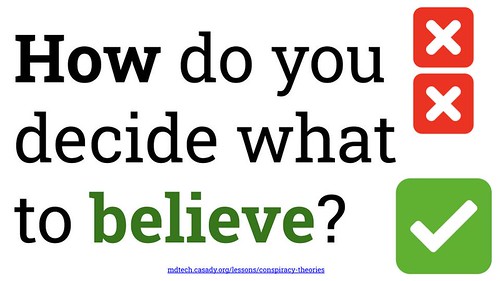
“How do you decide what to BELIEVE?” (CC BY 2.0) by Wesley Fryer
I changed my procedures for students in creating their culminating video project for this unit. Last year, I had students fill out blank areas in a Google Slideshow, which functioned as their planning document. This year, we used that same planning slideshow, but students used a Google Document as their script. This followed the same pattern we’d followed / used for the narrated sketchnotes for videos 2 and 3 in the unit. Again, the quality and depth of ideas shared by my students using this altered planning process was MUCH better than last year.
Here’s an example of 1 of my 6th grade students’ final / culminating video projects for this unit, which was created using Adobe Spark Video on a Chromebook.
I’m energized and enthused by the prospect of teaching this “Froot Loop Conspiracy Theories” unit two more times this year with my sixth graders, during our winter and spring trimesters. This is part of my ongoing work in media literacy and the “Conspiracies and Culture Wars” project. It’s wonderful to have the opportunity to craft and refine our middle school media literacy curriculum, and (hopefully) facilitate ever-improving opportunities for our students to grow in their understanding of and ability to use “SIFT” to think critically as media literate citizens!
If you enjoyed this post and found it useful, subscribe to Wes’ free newsletter. Check out Wes’ video tutorial library, “Playing with Media.” Information about more ways to learn with Dr. Wesley Fryer are available on wesfryer.com/after.
Source : Teaching About “Froot Loop Conspiracy Theories” and Web Literacy









