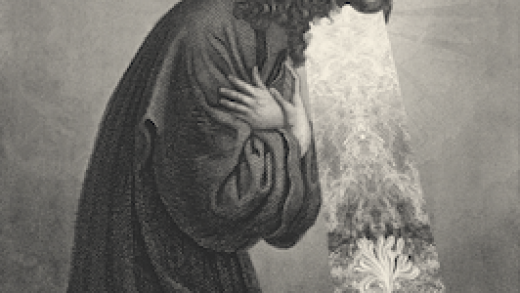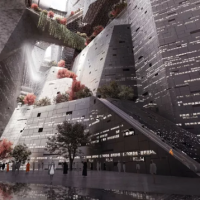We’re big fans of Apple’s Shortcuts app. It’s a time-saving widget-maker that’s really fun to experiment with. Think of Shortcuts as an in-phone version of If This Then That, which gets your iPhone’s apps to work together in a sequence to generate a useful action. There are official Apple-created Shortcuts and user-generated ones too. Some Shortcuts bring Siri voice control into the mix, such as the fun “Say Cheese” Shortcut which lets you grab a hands-free photo by saying “Siri, say cheese” to your phone.
A classic example of an official Shortcut that you tap to activate is the “Home ETA” Shortcut. No matter where you are, this Shortcut uses the Maps app to see where you’re at, looks at your pre-programmed home address to see how long it will take you to get there, then uses your Messages app to generate an SMS with your ETA, and sends this information to a pre-selected contact. So, once you’ve initially entered the required data in the Shortcut sequence, all this happens by simply tapping on the Shortcut in your Shortcuts library. Read more…
More about Iphone, Shortcuts, Tech, and Consumer Tech