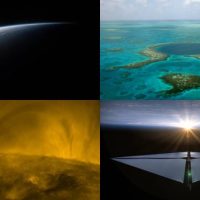The Android platform is one of the most popular mobile app platforms. With Android 10, Google changed to a numeric naming system for their OS and Android Pie/Android 9 was the last of the lot.

Mobile operating system usage. Source.
With Android 11, the mobile OS platform is set to enhance the user experiences further. Android remains to be the leading mobile OS with 74.13 percent market share. Google has been disruptive with its support for developers and businesses with updates that help in mobile app development.
Android 11 will mark the introduction of many new features and technical enhancements that can change the course of mobile apps. Among these features, there are some pending features that were left out in Android 10.
SEE ALSO: App shielding vs. bug bounty programs: In pursuit of fortified mobile applications
Scoped storage
Google introduced SAF (Storage Access Framework) with Android 5.0 Lollipop to help developers access filesystems like an image editor or file manager. But developers have been refraining from using the SAF, due to its poor reliability and performance issues.
SAF was a step from Google to ensure, restricted access to public files for developers and it was a bold move for a mobile OS to encourage more secure measures. But, its limited usage by developers due to performance issues made android rethink its strategy.
With Android 11, Google is set to bring “scoped storage”, which will basically change the app’s access to files. It allows mobile apps to read and store data only on their secure folders and that too restricted access to photos, videos, and audio.
Scoped storage is specifically designed to handle spyware and malware. It will refrain them from accessing public data ensuring security. Though there is a possibility that Google may provide more access to its file manager and backup managers, keeping other apps to scoped storage.
App compatibility
Google is planning to add an app compatibility feature with Android 11. As this feature will be launched with Android 11, developers will be able to simulate an environment for app testing where they don’t have to use the Android Debug Bridge (ADB) shell commands.
Google is known for introducing changes in how the OS works into several iterations of the update. With Android 11 too, we are bound to see several such versions of the OS to commemorate for deprecated APIs.
Gesture proficiency
Gestures have been the prime feature in Android versions over the years. But, off late, there have been issues with the back gesture in the Android OS versions. This has been due to the overlap of different apps over the back gestures. It causes users to sometimes access emails or messages using a back gesture.
Moving further, Android 11 needs gesture proficiency for users to have a UX (User Experience) that you expect from mobile OS leaders. Google needs to revamp the gesture control and add some navigation options for the users to navigate easily through the OS.
Automated shortcuts
Ever since Apple launched its automated tasks bouquet called Siri Shortcuts, Google has been dabbling around to have their own set of automation options. Though Google did however offered automation through Google Assistant Routines that can be accessed through the “Routines” option in the Google Assistant tab.
This routine automation that can be triggered through key phrases like, “Good Morning”, “I am home” can automate tasks such as lighting the lights on or off in your smart home or using a smart device for reminders. There are many routines that you can automate.
But, automated shortcuts that can be accessed directly have been lacking and for Google, Android 11 is a great way to introduce such shortcuts. Google can use Apple’s example and create shortcuts that reduce the need for third-party task apps.
SEE ALSO: 5 UX tips to design better mobile apps
Fast share
We have had a fair share of file sharing applications on mobile phones, some using Bluetooth protocols, while others using wireless connections. Many businesses are now using such third-party apps to transform their app ideas into reality with the unique functionality of file sharing with ads to generate revenue for them.
But, talk about the mobile OS that offers a feature to make file sharing more fun, especially in close proximity and the first name that strikes in your mind is “AirDrop”. Apple launched this feature quite for some time now and has been quite popular among iPhone users.
Google did, however, test one such feature long back with an ice cream sandwich version known as “Android Beam”. But the feature didn’t respond well and was soon shelved by Google. But, now there are some rumors surrounding Google developing a “FastShare” option for its OS and it may launch the same with Android 11.
Signing off
Last year, Google rolled out Android 10 at the end of the year and the same can be expected from Android 11 in 2020. But, more than anything, users and developers are eager to see the roll-out of some exquisite features that can redefine the Android experience.
Here, we have tried to explore some of the pending features like scoped storage that we can expect from the Android 11 roll-out and other features that are already in the talks. Android 11 will also help make the experience of Google’s smartphones- Pixel, more user-friendly and fun to use.
For businesses and enterprises, Android 11 is good news! As its compatibility feature will help the integration of Android OS into several IoT-based devices for enterprise IoT and AI-based devices. Thus, it can be said that Android 11 is the new era of Android to be unveiled in 2020!
The post 5 new features in Android 11 that will redefine mobile app development appeared first on JAXenter.
Source : JAXenter