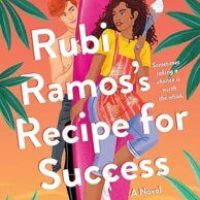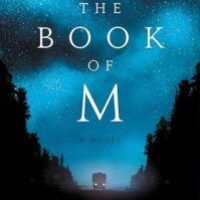There are pretty much only upsides to having a good gaming headset. Whether you want to hear the audio quality of your games more meticulously because your TV speakers leave something to be desired, or you’re just trying to avoid disturbing whoever else is living with you, it won’t be too difficult to find a situation where a nice headset exponentially improves your gaming experience.
But what are the best gaming headsets? Like with most pieces of gaming hardware, the amount of choices offered to consumers when it comes it buying one cannot be overstated. With tons of brands making dozens of headsets of their own that land all over the price spectrum, it’s easy to get overwhelmed, and even discouraged from getting one at all.
PlayStation 5 review: A big upgrade, and a bigger role for choice
That’s where we come in. We don’t want you feeling stressed when you shop — we’d rather you feel confident in your choice, and excited that you’ll soon own a product that’ll spark at least some joy in your life. In short, we’re always down to help.
So, let’s help you pick out your dream gaming headset, shall we? Here’s what you need to know before we get to our specific recommendations for the PS4 and PS5.
Do I need to use a PlayStation brand headset with my console?
Good news: no you don’t. Sony does offer proprietary headsets for their consoles (one of which made our list), but they aren’t the only compatible devices that you can use.
Wired headsets are easy to connect to your console — just plug the headphone jack into the bottom of your DualShock 4 or DualSense controller, and you’re good to go. This will work with any headset that has a 3.5-millimeter audio jack, even an old pair of Apple headphones.
How to use wireless headphones with PS4:
Wireless is a little bit different, but still operational with the PlayStation 4. Here’s a quick step-by-step guide for how to make that happen.
-
Put your headset in Bluetooth pairing mode, according to the device’s instruction manual.
-
On your PS4’s home screen, scroll over to “settings.”
-
Select “devices,” and then select “Bluetooth devices.”
-
Your headset should pop up on the next screen if it was put in pairing mode correctly. Select it and give it a moment to connect.
-
The PS4 may ask you to register your device at this point — select “Yes.”
-
Once the device is registered, it should now work with your PlayStation 4 console.
Connecting a wireless headset to your PlayStation 5 is more or less identical: Go to the console’s settings, pair it, and register.
So to quickly recap, you do not need to buy a PlayStation or Sony brand headset to use with your PS4 or PS5 — you have free reign over which brand you ultimately choose.
Related Video: These are the best beginner-friendly video games for your coronavirus lockdown
What should I look for in a gaming headset?
There is a lot to consider when shopping for the best gaming headset to fit your needs, but there are a few main aspects you’ll really want to focus on:
-
Sound quality: If you’re going to spend money on a headset, you’re going to want it to actually sound good. Make sure you check out those specs — does it enable surround sound? Does it have noise isolation? Important things to know before you click “buy.”
-
Comfort: If you game for multiple hours at a time, you’ll want a headset that doesn’t hurt your ears after prolonged usage. Prioritize headsets with cushioned ear cups and headbands for long-lasting comfort that won’t distract you from your gameplay.
-
Microphone: First, make sure you know whether or not the headset even has a microphone. We recommend getting one if you play games online often. Then you’ll want to see if the input quality of the mic is good, what material it’s made out of, and if it’s retractable or not (which is a huge plus).
-
Wired or wireless? Both have their pros and cons, so find your preference and stick with it — some headsets even offer both.
-
Durability: You don’t want to end up buying another headset a few months from now — make sure it’s durable the first time around, and not just a hunk of plastic that won’t last.
Sort all that out, and you’re pretty much fully equipped to get a gaming headset you’re bound to fall in love with.

Credit: steelseries
Should I go wireless?
Wireless headphones have their obvious pros, like convenience and clutter management, but the biggest downside to getting any sort of wireless device is the risk of latency issues, or “lag,” as others might call it. In simple terms, when you don’t have a wire connecting your headset to your console, there’s a bigger chance that the audio feedback coming from that console won’t sync with the signal that your headset is receiving.
This can end up being much more than just an annoyance depending on what game you’re playing — if you’re big into titles that require you to think quickly on your feet based on audio queues like horror, rhythm, and battle royale games, it can be seriously detrimental to how effectively you play. It’s not something you’re going to want to deal with, trust us.
If wireless functionality is a priority for you, we recommend getting a headset that also has a wired option, although if you get a more high-end Bluetooth headset, you might not have any latency problems at all. If you’re going wireless, don’t go cheap.
So, what’s the best gaming headset for PlayStation?
Let’s take a look.
Source : 7 of the best gaming headsets that will change the way you play PlayStation for the better