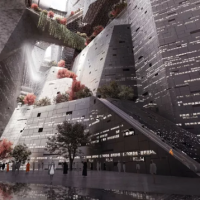Artificial intelligence is becoming an increasingly integral part of the UX and graphic design industry. It allows us to do our work faster, better, cheaper, and with fewer resources. In fact, it is predicted that AI will boost productivity by 40% in a few years.
AI is changing the way we do business, and it’s also changing the way we design. Not only does AI provide for a more efficient process, but it opens up opportunities for designers to create more personalized dynamic experiences.
Naturally, AI-powered tools are being used across all design disciplines to create content, logo variations, analyze creativity, and even generate music. Today we’re taking a look at some of these tools that might be useful in your design workflow.
SEE ALSO: “Brain Simulator II is an open source biologically modeled neuron simulator”
Fronty

Fronty is an AI-powered tool that promises to make it easy for designers to create beautiful designs without any hassle or have to spend time on learning complicated software like Adobe Photoshop or Adobe Illustrator. Fronty helps you convert images to HTML/CSS code and create a graphic design portfolio website in no time.
Its editor is suitable even for designing complex websites, like e-commerce and blogs.
The website builder editor features a straightforward and accessible design, allowing you to edit content. Once your site is ready, you can go live with their hosting service, which promises 99.8% uptime hosting.
It also promises an SEO-friendly and mobile-friendly website, making it easy to plan your website design project.
2. Uizard

Uizard.io is a beginner-friendly platform with drag and drop templates and components to help you design your digital products in no time. It’s a cloud-based design tool that allows you to create screens for your app through simple sketching. It’s meant to be used for user journeys and flows, wireframes, and prototypes.
You don’t even have to be a designer. Using Uizard, you can scan your sketches and transform them into striking designs automatically.
To communicate and test your ideas, simply upload a screenshot of your choice. Uizard will automatically apply it to your project.
The platform has templates for designing a startup landing page, an Android mobile app, a website wireframe, an iOS mobile app, a mobile app wireframe, and a web app. Uizard can improve UX.
3. Let’s Enhance

With this AI-powered tool, you can improve images and zoom them without making them pixelated, helping you to create powerful visuals for your online store.
Let’s Enhance has three main filters:
- The Anti-JPEG filter can remove JPEG artifacts and convert your image to the PNG format.
- The Boring filter will upscale your image 4x without distorting the details.
- The Magic filter lets you add necessary details to your images.
4. Khroma

Khroma is among the top useful AI tools for graphic designers. Khroma uses AI and machine learning to analyze thousands of website screenshots and link the color palettes to their respective market segments, which allows you to search for color schemes by industry, tone, or emotion.
You can count on its personalized algorithm to generate colors of your preference and block the ones you don’t like.
It also creates unlimited combos, which can be viewed as typography, palette, gradient, or custom image.
There’s a search feature to help you search and filter the generator by hue, value, tint, color, and hex and RGB values. Subsequently, you can create a limitless library of your preferred combos.
5. Remove.bg

One especially time-consuming task is removing a background from an image. It’s a tedious process that doesn’t add much value to your final project. Wouldn’t it be great if there was a tool that could remove backgrounds in seconds?
Well, now there is: It’s called Remove.bg, and it uses artificial intelligence (AI) to remove backgrounds from images — in just five seconds!
Simply put, Remove.bg is a one-click tool that lets you remove backgrounds automatically in 5 seconds, making it a powerful AI graphic design tool.
You can make the background of a photo transparent (PNG), create a white background, and even upload a file or try one of their high-quality samples. Its image categories include people, products, animals, cars, and graphics.
Another bonus is that it integrates with your software workflow.
SEE ALSO: The DevSecOps Approach to Kubernetes
6. Deepart

If you are an art lover, Deepart is the AI tool for you – an AI program that can help you turn your images into works of art in seconds. You can repaint your picture in the style of your favorite artist with this tool.
You simply have to upload your photo, choose from predefined styles or upload your own style image and submit it. The servers will paint the image for you and send you an email when it’s done.
You can then get the pictures printed in high resolution.
7. VanceAI

VanceAI is an AI-powered image editing tool for UX and graphic designers. Vance’s well-designed interface gives you the ability to create professional-looking images and designs in a matter of minutes.
It also works as an AI photo enhancer tool that lets you increase image resolution up to 800%, improve real detail, and adjust color 100% automatically.
Other key features include:
- AI Super HD lets you enhance image resolution and detail by 200%
- AI Anime Portrait that turns your selfies into creative anime portraits
- AI Portrait Retoucher for best AI face enhancement technique
- AI Old Photo Repair & Colorise
- AI Image Denoiser to remove photo noise without affecting quality
- AI Image Sharpener
- AI Photo Colorizer
- AI Portrait Retoucher
- AI JPEG Artifact Remover
Wrapping up
There’s no doubt about it: Artificial intelligence is changing the world. And it’s already affecting how we design consumer experiences and products.
AI-powered tools are taking some of the time-consuming work out of the design process while still leaving room for creativity and imagination.
To help you create faster and more efficiently, we listed a few AI-powered tools that allow you to do everything from turning a photo into a painting and creating wireframes to designing logos and marketing materials.
The post 7 Useful AI-Powered Tools for UX and Graphic Designers appeared first on JAXenter.
Source : JAXenter