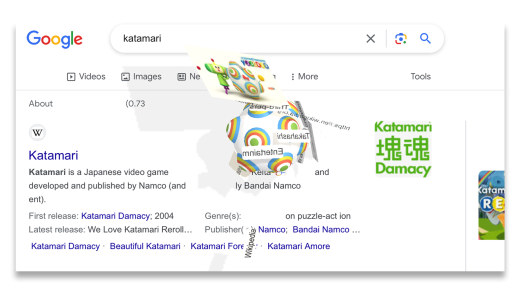Application performance monitoring (APM) solutions provide insights into how your applications perform. These solutions are designed to analyze and report end-user experience, including application response times, user experience, web transactions and other app-specific metrics.
APM solutions can help you identify issues affecting service levels in real time and get a clear picture of what is happening with your apps to keep things running smoothly.
Dynatrace and Splunk are two popular APM tools that offer unique features to monitor your software applications. This guide compares these two products to help you choose the best option for your business.
Benefits of Performance Monitoring Tools
Many benefits come with monitoring your applications, including allowing organizations to focus on providing value to customers instead of spending hours each week looking for bugs and dealing with slow code performance. In addition to getting more done, other application performance monitoring tools benefits include:
Real-time information
APM tools provide real-time data on how well your website or mobile app performs. You can get detailed reports showing exactly what users are experiencing at any given time, which helps you quickly identify issues and fix them before users notice anything wrong.
Analyze historical data
Most APM solutions allow you to view historical data and current information about user activity on your site or app. This gives you a broader perspective on how your software performs over time, allowing you to spot trends and address problems before they affect users.
Identify bottlenecks
With application performance monitoring tools, you can easily pinpoint where bottlenecks exist within your software—and then find out why they occur so that you can take steps to prevent them from happening again in future versions of your product.
Get easy access to deep technical insights
Many APM tools also include basic analytics features that allow you to gather high-level metrics about how people use your software. These metrics give you an overview of how often people use certain features, which allows you to identify new growth opportunities.
Track user behavior and interactions
Most APM solutions let you track specific types of behavior within your app or website—including everything from page views and sessions to clicks and scrolls.
Monitor third-party integrations
If you rely on third-party services such as payment processors or email providers, tracking their status is essential to ensuring your business remains operational.
Find security vulnerabilities
Security is a big concern for businesses today, especially since cyberattacks continue to increase in frequency and severity. A good APM solution will automatically scan your code for potential security flaws, helping you stay ahead of threats before they have a chance to do damage.
Read next: APM Platforms are Driving Digital Business Transformation
Dynatrace vs. Splunk: What are the Differences?
Dynatrace and Splunk are two of today’s most popular performance monitoring tools. Both products help you monitor your application, giving you details on everything from requests to business-critical performance metrics. Their functions are similar, but they also have some key differences.
What is Dynatrace Monitoring?
Dynatrace is a full-stack APM solution designed to monitor a complete business application that captures and analyzes digital experiences at runtime to make applications faster, more reliable, and easier to develop. The platform provides teams with full-circle visibility into an application’s performance from end to end, using advanced analytics and machine learning to quickly process large amounts of data. Application engineers can then use Dynatrace’s real-time insights to pinpoint where issues originate and take action faster.
Dynatrace monitors every layer of modern applications and services across devices or networks. It replaces legacy monitoring tools with a single solution that tracks app performance across any cloud, virtual machine, container or data center regardless of deployment model—on-premises or in public cloud environments.
Key Differentiators
- Real-time monitoring: Dynatrace uses real-time monitoring to evaluate all user interactions with your apps, whether on a browser or a mobile device.
- Mobile app monitoring: Dynatrace supports both Android and iOS and offers mobile app monitoring, which includes compiling, packaging, and shipping a monitoring library with your mobile app package.
- Server-side service monitoring: Dynatrace OneAgent can be used to track a service’s calls to other services and databases.
- Network, process, and host monitoring: Dynatrace monitors your hosts, processes, and network. You may monitor logs to see network traffic, host CPU usage, and process response time. This provides visibility into which processes operate on various hosts and how they are related.
- Cloud and virtual machine monitoring: Dynatrace OneAgent monitors your entire stack, including private, public, and hybrid clouds. It auto-detects virtualized components and tracks changes and can be connected with your virtualized infrastructure, enabling you to connect the dots between vCenters, processes, and applications.
- Container monitoring: Dynatrace integrates with your established Docker setups and automatically monitors your containerized apps and services.
- Root-cause analysis: Dynatrace uses its AI (Davis) technology to identify the root causes of problems. Davis uses artificial intelligence to continuously analyze your apps, services, and infrastructure to understand their baseline performance metrics and dependencies. Dynatrace also learns the baseline response times and failure rates of critical requests to your company so you can measure progress.
Dynatrace pricing
Dynatrace offers six pricing packages based on your needs and is billed annually. Depending on your needs, you can choose from one of these six Dynatrace packages.
| Package | Best for | Pricing |
| Full-stack monitoring | Full-stack observability for applications, microservices, and infrastructure. Includes AIOps. | Starts at $69 per month for 8 GB per Host |
| Infrastructure monitoring | Integrating AIOps with cloud platform monitoring, containers, and data center technologies. | Starts at $21 per month for 8 GB per Host |
| Digital experience monitoring | Integrating AIOps into your mobile, web, hybrid and IoT apps to optimize user experiences. | Starts at $11 per month for 10k annual digital experience monitoring units |
| Application security | Vulnerability detection for cloud and Kubernetes applications at runtime. | Starts at $12 per month, for 8 GB Host in addition to full-stack or infrastructure monitoring |
| Open ingestion | Log monitoring, custom metrics and events, as well as FaaS (Function-as-a-Service) traces with AIOps included. | Starts at $25 per month for 100k annual Davis data units |
| Cloud automation | Scalable DevOps value stream automation for intelligent, risk-free delivery. | Starts at $0.10 per cloud automation unit |
Read next: Best System Monitoring Software Tools
What is Splunk Monitoring?
Splunk offers unified IT operations management software that collects, analyzes, visualizes indexes and correlates real-time operational data across your IT infrastructure. In addition, Splunk software continuously monitors your entire environment—applications, servers, networks, security systems, etc.
It provides universal access to real-time information for IT managers and business executives who want to monitor their key metrics. Splunk allows you to see what’s happening across your IT assets to identify problems proactively before they affect users or impact business operations.
Key Differentiators
- Collect and index data: Splunk gathers data from various sources and can evaluate and correlate data without regard for current database structures.
- AI-driven analytics and automation: Splunk’s built-in analytics enable triage and troubleshooting proactively, so you get alerted on patterns and identify anomalies.
- Serverless monitoring: Splunk delivers comprehensive insight into serverless application performance via real-time visualizations, monitoring, and troubleshooting. Capture custom metrics to monitor and connect serverless performance data with business KPIs.
- End-to-end tracing across serverless hybrid environments: Splunk provides visibility into your microservices, including serverless operations and containerized or VM-based applications.
- Infinite cardinality exploration: Splunk enables you to understand how your application behaves with the ability to categorize each transaction based on any given factor.
Splunk pricing
Splunk offers several plans for its solution and is billed annually; you can opt-in for any plans depending on your specific needs and use cases. Splunk IT cloud starts at $40 per host per month, and Splunk observability cloud starts at $65 per host per month. Contact Splunk for Splunk security solutions, Splunk cloud platform and Splunk enterprise platform pricing details.
Features Comparison
| Product Features | Dynatrace | Splunk |
| Data storage | Stores monitored data in the Dynatrace server | Stores monitored data as indexes |
| Supported platform | Mac, Windows, and SaaS | Supports SaaS |
| Application performance management | Full transaction diagnostics, performance control, root-cause diagnosis, server performance and trace individual transactions | Performance control |
| Observability and Indexing | Dynatrace excels in data observability | Splunk is a preferable alternative for observing, indexing, and correlating data |
| Detection | Diagnose and fix performance issues by scanning the whole stack of running apps | Analyzes data and logs and presents results as reports, graphs, alerts, and dashboards. |
| Alerts/Notifications | ✓ | ✓ |
| Bandwidth Monitoring | ✓ | |
| Reporting/Analytics | ✓ | ✓ |
| Configuration change management | ✓ | ✓ |
| Data movement monitoring | ✓ | ✓ |
Dynatrace vs. Splunk: Which Tool is Right for You?
Dynatrace and Splunk are strong choices for your application performance monitoring needs. However, the right tool for you depends on a few different factors. Start by evaluating your business and goals, then pick one of these tools to help you achieve them.
Both platforms will give you all of your application, infrastructure, and even business metrics in one place. The two platforms are easy to set up. Once you have them configured, they work without requiring a lot of maintenance or tuning. Splunk is an extremely powerful platform that can be used for more than just application monitoring. It can be used for log management, security analytics, web intelligence, and more. Dynatrace is a robust platform with many features beyond traditional APM functionality, such as user experience (UX) monitoring, and distributed tracing capabilities. Both products offer free trials, so you can try them before you buy.
Read next: Top Observability Tools & Platforms
The post Dynatrace vs Splunk: Monitoring Tool Comparison appeared first on IT Business Edge.