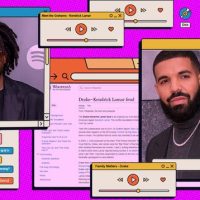Your local library probably offers eBooks and audiobooks via Overdrive. OverDrive can be a bit complicated, but the free Libby app for iPhone, iPad, and Android makes it as slick and easy to use as shopping on Amazon.
Assuming your library supports OverDrive, all you have to do is download the Libby app and sign in with your library card. Use the official website to check if your library supports OverDrive. Libby is actually made by OverDrive and is available on Windows 10, too.
After signing in with your library card details, you can use the Libby app to search for available eBooks and audiobooks. If a book is available, you can instantly check it out, download it, and read it right from within the Libby app. If someone else is reading the book and there aren’t any free copies available, you can place a “hold” just like you would on a physical book. Libby will automatically borrow a held book when it becomes available.

Books you’ve borrowed appear on your “shelf” in Libby. It all works similar to physical books. You can see when the book is due back and renew your loan if no one else is holding it. When your loan period expires, Libby will automatically return the eBook to the library. You can return a book ahead of time if you’re done, too—this will let someone else read it without waiting.
All of this was possible with OverDrive, but Libby just makes it so much more convenient than the old system. Best of all, it’s all free—all you need is a library card. You can even borrow books in Libby and send them to your Kindle.
Your local library probably offers other free digital resources, too, including free streaming movies and TV shows, online courses, and digital newspaper access.
RELATED: Not Just Books: All the Free Digital Stuff Your Local Library Might Offer
Source : Easily Borrow eBooks From Your Library on Your Phone or Tablet