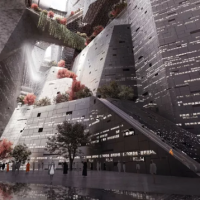One year after the announcement of the first beta of Flutter, the team returns with the first feature update for Google’s mobile UI framework!
Flutter 1.2 is evidence of how much this framework has grown over the past year. This release focuses on three main areas: the improved stability, performance, and quality of the core framework; the work to polish visual finish and functionality of existing widgets; the new web-based tooling for developers building Flutter applications.
Let’s have a look at the highlights of Flutter 1.2.
SEE ALSO: Meet Hummingbird, Flutter’s web platform prototype
All the updates
As the first feature update for Flutter, the 1.2 release brings some major improvements and important updates that include:
- Improved testing and code infrastructure
- Improved performance and quality of the overall framework
- Broader support for new UI languages
- Improvements to both the Material and Cupertino widget sets to support more flexible usage of Material including support for floating cursor text editing
- Support for a broader set of animation easing functions
- Support for new keyboard events and mouse hover support in preparation for deeper support for desktop-class operating systems
- Support for in-app purchases
- Support for Android App Bundles, a new packaging format that helps in reducing app size and enables new features like dynamic delivery for Android apps
- Dart 2.2 SDK becomes available with Flutter 1.2
In addition to the new updates and improvements featured in Flutter 1.2, the team announced the availability of a new web-based suite of programming tools. These tools aim to help Flutter developers debug and analyze apps. You can install these tools alongside the extensions and add-ins for Visual Studio Code and Android Studio. Here are the capabilities they offer:
Widget inspector – Enables visualization and exploration of the tree hierarchy that Flutter uses for rendering.
Timeline view – Helps you diagnose your application at a frame-by-frame level, identifying rendering and computational work that may cause animation ‘jank’ in your apps.
Full source-level debugger – Lets you step through code, set breakpoints and investigate the call stack.
Logging view – Shows activity you log from your application as well as network, framework and garbage collection events.
Check out the official announcement to find out more information about these tools, as well as all the updates featured in Flutter 1.2.
The post Flutter 1.2: The first feature update for Flutter arrives with major improvements and new tools appeared first on JAXenter.
Source : JAXenter