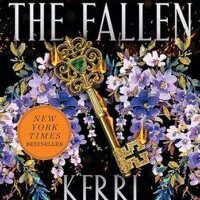We’ve conquered Apple Music Replay and Spotify Wrapped, and now it’s time for the inaugural season of the BeReal recap video.
With BeReal Memories, the app compiles all your 2022 posts into a dizzying recap video that represents a good cross-section of how you spent your year. Unsurprisingly, these recap videos have quickly become fodder for other platforms. Last year, before you knew about BeReal, trendsetting French teens were sharing their 2021 BeReal recap videos, and now that the app has gone mainstream this year’s compilations have the opportunity to become a proper trend.
The year of Be(ing)Real
2022’s personalized recap videos launched a couple of days ago and are already popping up on Instagram Stories and TikTok. TikTokkers are posting their BeReal year-in-review videos to a version of “Viva La Vida” by Coldplay that’s overlaid with “And with that the 2022 season comes to an end. Goodnight.” So far the clip has soundtracked over 15,500 videos.
If you’re confused about how to access your video, you’re not alone. The app didn’t notify users about it, and depending on what version of the app you have, you may need to update it before being able to acquire your video. We’ll walk you through all the steps.
Here’s how to access your 2022 BeReal recap video. And don’t worry the video goes so quickly that no one can really see your face or tell how much time you spent in front of a screen.
1. Tap your profile picture in the upper right hand corner
2. Select “View all my Memories”

Credit: Screenshot: BeReal
3. Tap the sparkly white rectangle

Credit: Screenshot: BeReal
At this point in the process you may be told that you need to update the app in order to get your video. To update the app select “Update the app.” Re-open the app once it is updated and repeat the first three steps.
4. Select “Generate my 2022 recap video”

Credit: Screenshot: BeReal
You may be put on a waiting list before getting your video, but it shouldn’t take too long.
Happy reminiscing!