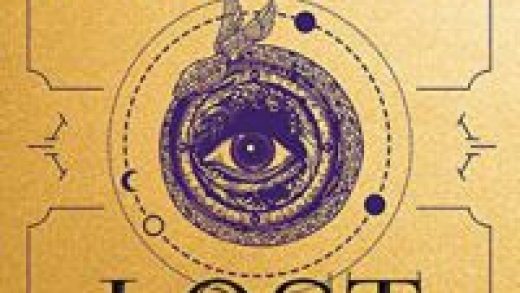Do you run a Facebook page for a brand? Maybe you run a personal page for you and some friends? Or perhaps you run a public Ariana Grande fan club page? (Or, you know, a page for one of your own personal interests.)
Running a Facebook page on your own can be difficult. Thankfully, you can add administrators, or admins, to help you manage your page and keep things in order. More good news: Adding admins is super easy to do!
Choose your fellow Facebook admins and get adding
Anyone who’s an admin can add fellow admins to a page. On your News Feed, navigate to your Facebook menu, which can be found in the upper lefthand corner of your screen. There, click on the “Pages” tab, marked by an orange flag. Read more…
More about Facebook, Social Media, Tech, and Consumer Tech