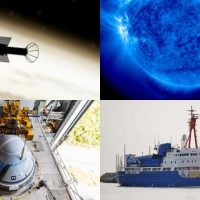Apple’s focus on health doesn’t end with the Apple Watch. The Health app on your iPhone is a treasure trove of information, but some of it can be hard to find. Why not set up favorites to make it more accessible?
Third-party apps and the Apple Watch itself feed data right into Health, so it’s probably been quietly collecting mountains of data without you really noticing. That’s great, but the Health app isn’t exactly Apple’s most user-friendly creation. Instead of digging around for details, you can add your favorite information to the app’s Today screen. Want to know how long you meditated? How high your blood pressure was? How far you walked? Add it all as a favorite and set up a custom health dashboard you’ll actually use.
Adding Health Data to the Health App Today Screen
Adding any type of data you wish to the Today screen is super easy. First, open the Health app and tap “Health Data” at the bottom of the screen.

Next, find the type of data that you want to add to the Today screen. In our example, we’re going to use Mindful Minutes by tapping “Mindfulness.”

Now, tap “Mindful Minutes.”

Read the remaining 7 paragraphs
Source : How to Add Data to the Health App’s Today Screen on iPhone