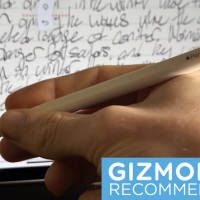By default, Windows 10’s lock screen times out and switches off your monitor after one minute. If you’d like it to stick around longer than that — say, if you have background picture you like looking at or you enjoy having Cortana handy — there’s a simple Registry hack that will add the setting to your power options.