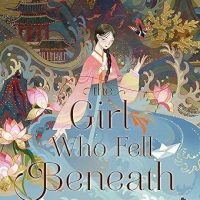When you shop for a new laptop, it can be a fun, yet oddly stressful experience. If you choose the wrong one, you’re stuck with it for a while. And nobody likes a slow, unreliable laptop.
You don’t have to settle, though. And you don’t have to spend a fortune to get a laptop that’s right for you. You just have to know what to look for, so you can find the perfect laptop to satisfy your requirements.
What to Look for in a Laptop

There’s a lot you have to keep in mind when you search for a new laptop. First, let’s look at the different aspects of a laptop. Think of this as a cheat sheet, and feel free to use it as a refresher later:
- Operating system: Windows laptops are all-around machines, and they’re available in any price range. MacBooks run macOS and are premium machines for Apple fans and professionals. Chromebooks run Chrome OS and are more suited for entertainment or browser-based work.
- Size and portability: Small laptops are, obviously, more portable than larger ones. But super slim and powerful laptops can be expensive. Try to find a balance between portability and power, and take a look at some 2-in-1 laptops or Surface tablets.
- Internal specs: We suggest laptops with a minimum of 8 GB of RAM, an i5 CPU (or better), and an SSD (they’re faster) instead of a hard drive. If you want a Chromebook, get one with at least 4 GB of RAM. Chromebooks also work best with Intel CPUs, but an ARM processor is fine for lighter tasks (like web browsing).
- Display quality: 4K and OLED monitors are nice, but they’re expensive, and 1080p displays look just fine. Either way, make sure your display is around 250 nits and has a 60 Hz refresh rate.
- Ports and drives: We recommend that your laptop include at least one USB-C port. USB-A ports, SD card slots, HDMI ports, and DVD drives are all a matter of personal preference. In most cases, a USB-C hub eliminates the need for extra ports and drives.
- Battery life: Avoid laptops with terrible battery life. We recommend you look for one that offers at least four hours.
Now it’s time to get to the nitty-gritty. First, you have to figure out which OS you want as that dictates which laptops you can buy, and the specs you should focus on.
Windows, macOS, or Chrome OS?

As you probably know, an operating system (OS) is the primary software that manages your computer. Each one has benefits and limitations, but not all operating systems will work best for you.
Let’s take a look at the pros and cons of each operating system, and why you might prefer one over another:
- Windows: Especially good for gamers or professionals, Windows also works well for everyday work, homework assignments, watching videos, or browsing the web. However, you’ll also need an excellent antivirus as Windows is vulnerable to malware.
- macOS: This clean, hassle-free operating system is ideal for artists, programmers, and professionals. It’s an especially good choice if you already own an iPhone or iPad. Just keep in mind Macs aren’t great for gaming, and a new MacBook costs about $1,000. If you’re considering a MacBook, definitely check out Apple’s handy MacBook comparison page.
- Chrome OS: A lightweight operating system that’s perfect for watching videos, browsing the web, or doing web-based schoolwork. However, it doesn’t work with most professional software. Compared to Windows, Chrome OS works extremely well on cheap (around $150 or less) computers, and it’s lightning-fast on laptops in the $450+ range.
Now that you know which OS you want, it’s time to think about physical form and portability.
(As a side note, some laptops have Linux operating systems. It’s a fantastic platform, but it’s best left in the hands of programmers and computer professionals.)

Google Pixelbook (i5, 8 GB RAM, 128GB) (GA00122-US)
The Google Pixelbook is a super-slim, 2-in-1 laptop with a ton of horsepower. It’s Google’s flagship computer, and one of our favorite laptops.
Read the remaining 33 paragraphs
Source : How to Choose Your Next Laptop