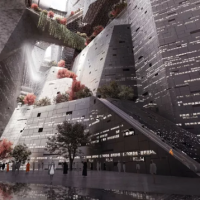Google’s email service Gmail lets you organize your inbox as much or little as you want. You can let the emails pile up — or you can let them pile up, but in a more orderly fashion.
The easiest way to tackle inbox clutter is to slap labels onto emails. Other email platforms consider “labels” folders. But once you embrace labels, you’ll see why they’re even better than folders.
just discovered gmail category labels and my life is forever changed
— Rachel E. Greenspan (@rach_greenspan) May 26, 2021
Let the inbox organization begin.
Create labels
There are two ways to make labels. You can either start from the settings menu, or you can make a label while in an email. Read more…
More about Gmail, Email, Tech, and Consumer Tech
Source : How to create folders (aka labels) in Gmail and bring order back to your life