Creating an intro for your PowerPoint using the signature Star Wars text crawl during the opening scene is an excellent way to captivate your audience, getting them more interested and engaged in your presentation.
Creating the Star Wars Intro Crawl in PowerPoint
First things first, you need to add an image of a clear, starry night sky as the background of our slide. Locate the image online or, if luck is on your side and you have a good camera handy, go outside and take one yourself.
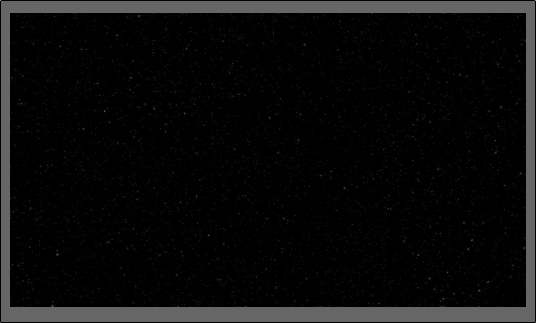
Once you’ve placed the image in PowerPoint, you’ll need to insert a text box so we can enter our introduction text. To add a text box, first, click the “Insert” tab.

Next, click the “Text Box” button.

Click and drag to draw your text box. Be sure to be a bit generous on the size of the text box.
Read the remaining 70 paragraphs
Source : How to Create Star Wars Scrolling Text in PowerPoint









