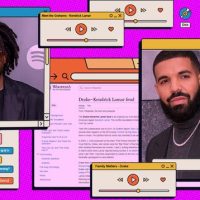Deleting contacts from your iPhone is easy, and there are several ways to do it. This article outlines the best way to delete a single contact, multiple contacts, or all of your contacts.
Perhaps it’s time for some house cleaning, or you just don’t need some contacts anymore. Whatever the case, here’s how to remove contacts from your iPhone.
Delete a Single Contact
Go to Contacts and tap the contact you want to remove.


Tap Edit > Delete Contact.


Confirm you want to delete the contact by tapping “Delete Contact.”