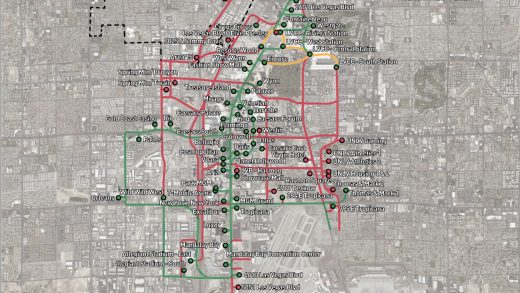Windows 10’s setup and upgrade process sometimes fails and says your PC “can’t be upgraded” but “no action is needed.” Windows knows the problem, but Microsoft hides the details from you. Here’s how to identify and fix the problem yourself.
How to See “What Needs Your Attention”

Microsoft should provide more descriptive error messages. The message we saw while attempting to upgrade to Windows 10’s May 2019 Update with Microsoft’s Update Assistant was:
This PC can’t be upgraded to Windows 10.
Your PC has a driver or service that isn’t ready for this version of Windows 10. No action is needed. Windows Update will offer this version of Windows 10 automatically once the issue has been resolved.
Microsoft says a “No action is needed” message means you shouldn’t do anything.
That’s all well and good, but what if you don’t want to wait? Why doesn’t Windows tell us which “driver or service” is causing the problem? Windows 10 does know the problem, but it doesn’t display it here—you’ll have to dig it out of the log files and fix it yourself. Here’s how to do it.
How to View Windows Setup Log Files
The log files are hidden in this folder on your PC:
C:$WINDOWS.~BTSourcesPanther
Read the remaining 32 paragraphs
Source : How to Fix “What Needs Your Attention” Windows 10 Setup Errors