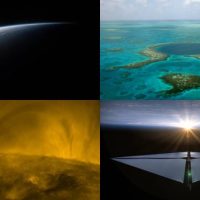While using your iPad, you may end up with two app windows on the screen by accident due to multitasking features called Slide Over and Split View. The extra app window can be frustrating to remove if you don’t know the right gestures. Here’s how to do it.