Did you receive a PowerPoint presentation, but you don’t have PowerPoint? Giving up on Microsoft Office and making the change to Google Slides? No problem; Google Slides lets you easily import PowerPoint presentations. And while it might not support some of the same features and effects of a PowerPoint presentation, it works pretty well.
How to Import a PowerPoint Presentation into Google Slides
To view a PowerPoint presentation on Google Slides, you must first upload the file to your Google Drive. Open Google Drive, click “New,” and then click “File Upload” to get started.
RELATED: How to Insert Symbols into Google Docs and Slides

Navigate to your file(s) and then click “Open.”

Alternatively, you can drag and drop a file from your computer directly into the web browser for an easy upload.
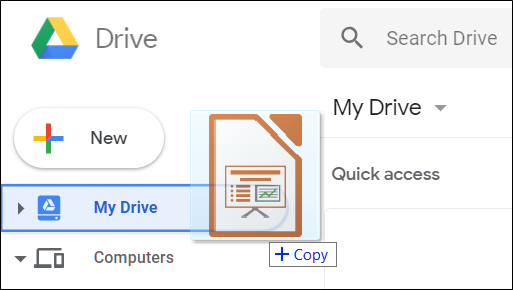
Read the remaining 11 paragraphs
Source : How to Import a PowerPoint Presentation into Google Slides













