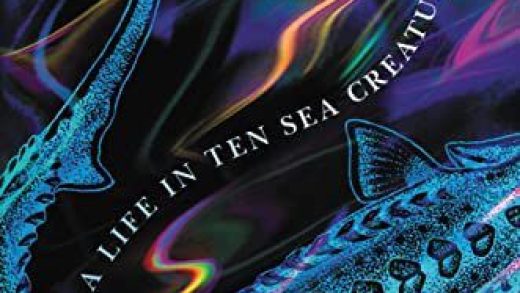Fortnite is loved by teens, but in-app purchases for skins and emotes can leave parents out hundreds of dollars. If you’re worried about any overspending, Android users can lock down child purchases on Fortnite with these steps.
A word of warning before you begin. Because Fortnite isn’t included in the Play Store, Fortnite completely bypasses Google’s own parental controls. That means any parental controls you’ve already applied in Google Play just won’t work.
Creating a Fresh Epic Games Account for Fortnite
When you install Fortnite, you’ll be asked to create or sign in to an Epic Games account. If you already have an Epic Games account, creating a new account for your children to use with Fortnite instead might be the quickest solution to prevent unauthorized purchases.
To start, open the Fortnite app and wait for the loading to complete. You’ll be asked if you’ve played Fortnite before. Even if you have, tap “No.”

Select “Agree” to accept the terms of service.

Fill in the form, tap the checkbox to confirm you agree to the terms of service, and then select “Create Account” at the bottom.

Read the remaining 25 paragraphs
Source : How to Limit Child Purchases on Fortnite for Android