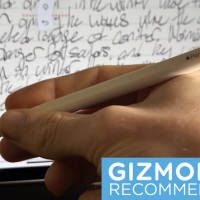Tagging. It’s one of the most simple yet crucial tools you can use on Instagram.
Whether you want to show who’s in your photo, give credit to a photographer in your caption, or get somebody’s attention in the comment section — things you see all the time while scrolling through the feed — tagging is how you do it. And if you don’t know how, we’ll tell ya.
How to see your oldest comments on Instagram
How to Tag someone in a new photo on Instagram
1. Open Instagram, tap the + icon in the top right your screen and choose post.
2. Choose the photo you would like to post and tap “next”
2. Edit the photo and tap next
3. Tap “Tag People”
4. Tap the part in the photo where you want to tag someone
5. Search for the account you want to tag, and select it

Credit: Mashable
How to Tag someone in photo already on Instagram
1. If the photo has already been posted, tap the three dots in the top right corner of your post, then tap “edit”
2. Tap the icon that says “Tag people”

Credit: Andy Moser / Instagram
3. Tap the part in the photo where you want to tag someone
4. Search for the account you want to tag, and select it
That account will now be tagged in the spot you chose in your photo once it is posted or saved.
How to tag someone in an Instagram caption
Find the caption section beneath your photo

Credit: Andy Moser / Instagram
1. Simply type the “@” symbol, which will bring up accounts to search from. Keep typing to search for the account you want to tag
2. Once you find the account, select it
That account will now be tagged in the caption of your photo when it is posted or saved.
How to Tag someone in the comment section on Instagram
-
Go to the comment section of a photo by tapping “View all comments” underneath it

Credit: Andy Moser / Instagram
Type the “@” symbol to bring up accounts to search from. Continue typing the name of the account you’re looking for
Once you find the account, select it
Once you post your comment, the person/account you selected will be tagged.
Whoever you tag will get an Instagram notification that will take them to the post they were tagged in.
More Instagram tutorials
-
How to delete all of your Instagram posts
-
How to disable your Instagram
-
How to change the background color on your Instagram Story
-
How to change your Instagram algorithm to a chronological feed
Source : How to tag someone on Instagram