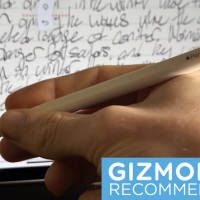Things might not look amazing even with an Apple TV 4K and a great television. Instead of counting pixels to make sure you’re receiving the best quality stream, you can find streaming statistics behind the developer menu.
It isn’t immediately obvious how to access the developer menu, but we’ve got you covered. You’ll need an Apple TV and Mac, and they need to be on the same Wi-Fi network.
How to Unlock the Developer Menu
Navigate to “Settings” on your Apple TV.

Select “Remotes and Devices” and leave the Apple TV on this screen.

You need Xcode installed on your Mac to enable the developer menu. Download Xcode from the Mac App Store and then open it.
Click “Window,” followed by “Devices and Simulators.”

Read the remaining 13 paragraphs
Source : How to Unlock Detailed Streaming Statistics on the Apple TV