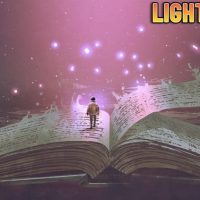If you are looking for ways to always see your projects build and run in a consistent environment, then you’re in luck!
Notion is a JavaScript toolchain manager that is built to manage your JavaScript command-line tools, such as node, npm, yarn, or executables shipped as part of JavaScript packages.
Let’s take a closer look.
All the features
For technical info on Notion, make sure to check out the official guide.
But for now, let’s go over some of the most interesting features Notion brings to the JavaScript ecosystem.
- Speed – No external dependencies, because it’s built in Rust as a single, fast native executable.
- You never have to think about switching Node setups as you navigate between projects.
- Cross-platform support, including Windows and all Unix shells.
- Install your favorite package binaries as command-line tools, without worrying about them interfering with your development projects.
- All your project’s collaborators can use Notion to be sure they’re always working with the right toolchain for the project. Once you check in the changes to
package.json, your team will automatically get the right versions of all the relevant tools. - Stable tool installation – no reinstalling on every Node upgrade needed. Whenever you’re in a directory inside your project, Notion’s shims to Node executables (like
nodeandnpm) automatically switch to the right versions. - Extensibility hooks for site-specific customization.
Head over to the official documentation for further details on these features.
SEE MORE: RE:DOM is a tiny JavaScript library with a huge personality
Getting started
If you are eager to get started with Notion, you can install it on most Unix systems with a single command:
curl -sSLf https://get.notionjs.com | bash
Unfortunately, a Windows installer is not yet available but the team is working on it!
Check out the ‘getting started‘ guide for all the relevant information.
The post Keep your JavaScript command-line tools neat and clean with Notion appeared first on JAXenter.
Source : JAXenter