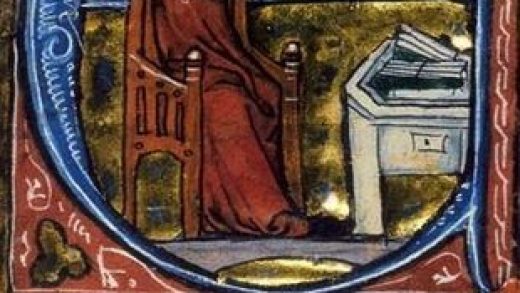Nintendo Labo has somehow made cardboard-based tech toys something we take seriously, and it turns out Nintendo isn’t the only manufacturer keen to embrace the concept. Makeblock has joined in on the fun with their Neuron Explorer Kit.
The Makeblock Neuron Explorer Kit is rather impressive looking, arriving in a large and smart looking box. So it should, given its price tag of a somewhat eye-watering $200. It’s basically the deluxe/premium edition of the $120 priced Makeblock Neuron Inventor Kit which offers few sensors, and no cardboard templates.
For $200, you get twelve of Makeblock’s Neuron electronic blocks (kind of like intelligent Lego and referred to by Makeblock as simply “e-blocks”), some related accessories like a LED strip, temperature probe, and some connectors, along with cardboard templates for the four projects you can construct.
It’s all bundled in a way that’s similar to other premium products. Understandably so given it’s an Apple Store exclusive.

Everything is labeled clearly and you can pull out separate components to evaluate everything. Granted, there’s still that sense that you’ve spent $200 on a fancy arts and crafts project but at least it’s going to wow your kids on the first impression. At least it did when I took it for a whirl with my 10-year-old cousin.
Getting Started: Overwhelmingly Exciting

There’s a lot to take in when you start pulling pieces out of the Explorer Kit. As an adult getting things prepped to show off to a young relative, I felt a little overwhelmed and I didn’t blame them when they looked baffled.
Thankfully, each block is lined up for you to see easily and they’re labeled too. You have a Smart Power block, Funny Touch, Ranging Sensor, Light Sensor, Knob, Temperature Sensor, LED Panel, LED Strip Driver, Dual DC Motor Driver, Buzzer, and two DC Motors. Fortunately, you don’t need all of these parts for every project.
There are also plenty of options as to how you want to start interacting. You can download the Swift Playgrounds app for your iPad, the mBlock 5 desktop software for your PC or Mac, or you can opt for the Neuron app on your iPhone.
Read the remaining 30 paragraphs
Source : Makeblock Neuron Explorer Kit Review: A Pricey Programming Craft Kit For Kids