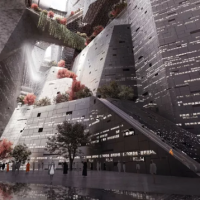Your favorite blue whale has some news. Introducing: Docker Enterprise 2.1! This new release is the only enterprise container for Windows and Linux applications. (Why choose when you can have the best of both worlds?) Docker Enterprise helps users manage their application portfolios and allow for easy deployment.
Docker’s new release also has increased security, new out of the box features (including Kubernetes features), and more support for Windows. Check out the documentation for the new release here. Let’s take a dip in and see what the new release has in store for enterprise users.
SEE ALSO: Report: What does the containers security status look like?
Migration made easy
First off, Docker Enterprise 2.1 is all about Windows support with the new Windows Server Application Migration program.
The update includes support for Windows Server 1709, 1803, Windows Server 2016 and the upcoming Windows Server 2019.
On January 14, 2020 Windows will stop supporting Windows Server 2008. With the new migration program, users will not have to fear when their 2008 version of Windows Server is no longer supported. With the new program, users can containerize legacy Windows Server apps in order to prepare for the upcoming deadline. (There is still plenty of time to prepare!)
Updating to a new Windows Server will provide users with heightened security. Continuing to use the 2008 server after it is no longer supported puts yourself and your apps at security risks. Avoid possible technical debt and security issues before they happen!
Windows Server 2016 also ships with Docker already packaged. The alliance between Microsoft and Docker is solid. Will its inclusion in Windows Server 2016 help grow its popularity? As we have seen and reported previously, Kubernetes is currently the most commonly used platform. However, it is clear that Docker is not going anywhere.
It is interesting that it is the only third-party application included in Windows Server 2016. (Will an acquisition happen soon or will it remain a partnership? Who knows? Take your bets now.)
Looking to learn more about the oodles of Windows capabilities? Join the webinar on November 15, at 12:00 pm EST. Go on, pick a seat and tune into “Docker Enterprise: The Next Leap Forward for Windows Server Applications”.
Join us for a live preview of the NEW solutions from #Docker Enterprise 2.1 – and see how #Windows Server applications are being brought to the forefront of container technology. Register here: https://t.co/DbQbq2Mj4W pic.twitter.com/J2EioXDYLe
— Docker (@Docker) November 8, 2018
Security and flexibility
SEE ALSO: Fresh out of the oven: Torus is a Docker-based toolkit for machine learning projects
Docker Enterprise 2.0 was the first edition to support Kubernetes integration. While many people (erroneously) see Docker and Kubernetes as direct competitors, this proves that a black-and-white rivalry is just not true. There is no lock-in with Docker Enterprise. You can choose to run whichever orchestrator that you wish.
Now included in 2.1, “Docker Enterprise also gets updated with Kubernetes 1.11 and support for pod autoscaling among other new Kubernetes features”. It also has newly enhanced Kubernetes network encryption that protects all host-to-host communications.
Kubernetes network encryption isn’t the only new security feature. New features include: detailed audit logs, SAML 2.0 authentication, and a FIPS 140-2 validated Docker Engine.
With the new dashboard feature, you can also keep an eye on your security and health. The dashboards allow for administrators to identify running containers with vulnerabilities in order to figure out the best way to handle the issue. The UI allows for easy identification of issues.
Ready to take the dive? There is a free trial available.
The post Migrate legacy apps with Docker Enterprise 2.1 appeared first on JAXenter.
Source : JAXenter