Netflix has a parental control problem. You can create “Kids” profiles, but kids can easily escape them. You can set a PIN to block content, but Netflix still bombards kids with mature trailers. Netflix’s parental controls need to be better.
Kid Profiles Aren’t Parental Controls
The fact that Netflix is so easy to share with friends and family is fantastic. Everyone can have an individual profile (your account can have up to five), which means your suggestions won’t include Magic School Bus or StoryBots.
And setting your young children up with a kid’s profile should keep them from seeing the mature shows. It should, but it won’t. Unfortunately, with Netflix’s current system, your child can switch to your profile anytime he wants. That’s why Netflix calls these “soft controls.”
Netflix doesn’t lock kids into their profiles. So, if your child already figured out how to switch profiles, he can easily switch from his to yours. The only thing stopping him is the realization he can get to someone else’s profile, and that he’s not supposed to do that. “Parental security” that relies on the innocence and honesty of a child isn’t security at all.
What do you do when your children switch profiles and check out content you don’t want them to watch? Unfortunately, right now, you can’t keep them out of your profile. The only thing you can do is set a PIN to prevent them from playing that Rated R movie Netflix added last week. But even that is problematic because the PIN system is counterintuitive and doesn’t block everything.
PINs Are Counterintuitive
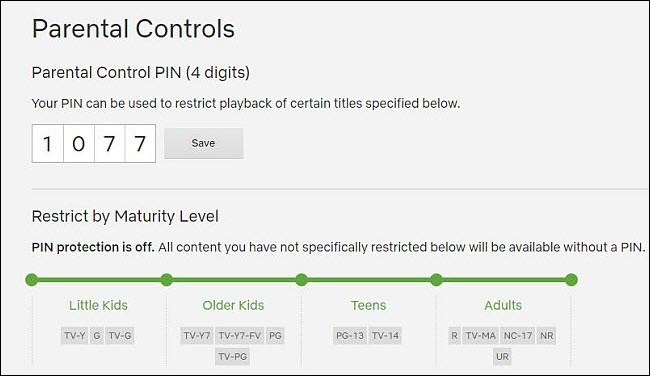
The real parental control feature is the PIN system, which Netflix calls “hard controls.” If you set a PIN on your account, you can set Netflix to require it before playing mature content in any profile.
You access Netflix’s parental control PIN system from account settings. Any change you make applies to every profile. The first problem, though, is that the PIN system is counterintuitive.
To access the parental controls, you have to go to Netflix’s website. You can’t access it from an iPad, smartphone, or any other device. If you try, the app points you to the site.
When you access the parental controls, the first step is to provide a four-digit PIN. Choose this carefully, as you have to give it to any friends or family members who use your Netflix account. If you don’t feel comfortable handing out your debit card PIN, don’t use that.












