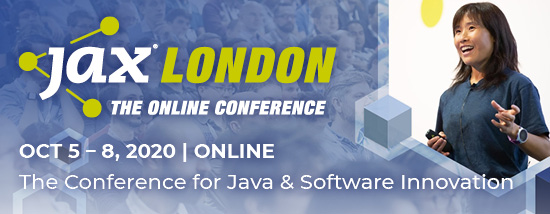From my professional experience, it’s crucial to deliver reliable, cutting-edge products that meet user needs and do it promptly to keep up with the competition. And when the need to be agile without compromising the quality of work meets the lack of skilled developers, another challenge appears. Happily, you can speed up development with no-code.
I’ll cover the no-code development approach, its use cases and pros and cons. I’ll also share my thoughts on the future of no-code and traditional development.
What is no-code, and how does it work?
The no-code approach entails using visual software development environments (no-code platforms) to build and deploy web or mobile applications without writing and editing code. Here’s how it works: A user creates a system by choosing software components (units of functionality) and assembling them in a visual flow. Each software component is either a reusable chunk code or a complete application that may look like an icon or button that can be dragged and dropped at a user’s discretion.
SEE ALSO: “Employees will receive better IT & HR service thanks to AI-based virtual agents”
No-code use cases
No-code empowers both users with and without programming skills to create apps rapidly and affordably. So, it may be a feasible option for the initial project stages, hypothesis testing, or delivering a simple solution. And in these scenarios, citizen and professional developers, and designers generally go with no-code to build:
- Product prototypes (app prototypes, ecommerce solutions, blogs);
- Landing pages;
- Single-page sites;
- Customer-facing and corporate or apps with simple functionality.
The no-code landscape is rich and includes solutions like mobile app, website, and chatbot builders, workflow automation and design tools, ETL (extract, transform, load) platforms, etc. The Boxmode website builder, for example, allows users to create landing pages, simple websites consisting of one or several pages, and online stores regardless of their tech background. Customers can expand the functionality and change the layout and visual appearance of web pages to match a particular branding design.
Difference between no-code and low-code
Don’t confuse no-code with another visual approach that speeds up and simplifies software development — low-code. In low-code circumstances, a user needs to add or change a given functionality by writing a few lines of code to get a final result. At the same time, low-code platforms also automate development and use drag and drop interfaces. Hence, non-technical users will need to cooperate with developers who would tweak code here and there or help with deployment and maintenance. Boxmode, which I mentioned above, is an example of a low-code platform as it lets users add custom HTML, CSS, or JS code via the HTML iFrame widget.
No-code simplifies and streamlines delivery. But are there any limitations in exchange for such simplicity? Yes. Let’s explore them.
Potential issues of using a no-code platform
Integration. A no-code platform may not have built-in integration with your system of choice, so you’ll still need to hire a developer to write an API (application programming interface). On the other hand, you won’t avoid handling integration (writing an API for custom integration or connecting to third-party ones) if you go with traditional development.
Privacy and security risks. When a vendor’s server hosts data, you don’t control its storage and access source code. So, it’s impossible to spot issues that may lead to security breaches or data loss. But here’s good news: Data protection regulations like GDPR, DMCA, or CPRA do work.
Vendor lock-in for custom functionality. You can’t have a feature that’s not a part of the no-code platform’s toolset. As for website builders, this limitation typically applies to free or the most basic subscriptions only. More advanced pricing plans, such as Boxmode’s Lite and Growth, unlock a dev mode that allows for adding custom code.
Dependence on a vendor in terms of scaling and maintenance. The extent to which customers can scale their solutions, of course, depends on a provider. But there is a positive side: A vendor takes care of the platform’s upgrades and maintenance, so you don’t have to.
Code merging. Again, this disadvantage depends on a platform and the technology it uses. A developer can, for example, struggle separating container identifiers because of their long titles or understanding what a piece of code even means. In contrast, other platforms may generate human-readable code and be easy to use.
Now, how can you benefit from no-code?
SEE ALSO: “API vulnerabilities are not getting the needed level of attention”
Benefits of using no-code platforms
The main advantages of building with no-code platforms are time, cost, and effort savings.
Fast delivery. Since these platforms eliminate the need to write code, users can significantly reduce development time. For instance, it may take less than a day to create a website with a drag and drop builder and several weeks to months to develop one from scratch.
Cost efficiency. Since it takes much less time to prototype and create a basic product with no code, you’ll save on development.
Less overload on IT departments. Non-development units can automate their daily operations via no-code solutions: create forms or survey apps, landing page versions for A/B testing, interactive app prototypes out of mockups for user testing, and more. IT department specialists, instead, can focus on more complex tasks and monitor and maintain apps business users create.
Customer support and knowledge base. You won’t be left alone in case you have questions or problems — all providers have customer support and text and video guides on using their products.
I want to stress that possible drawbacks and advantages are always drawbacks and advantages of a particular platform. That’s why it’s crucial to select a platform based on the product’s further growth. Scalability, customization options, estimated cost of migration, security, user feedback about customer support could influence your choice.
No-code or traditional development: Who wins?
No-code powers digital transformation within organizations, speeds up custom software development, and makes it affordable for small, medium businesses and individuals.
But does the adoption of no-code mean that, eventually, traditional development becomes history? Certainly not. These approaches have different applications. As I said previously, no-code works well for solutions with simple functionality. And if you need to develop an exclusive product with extensive functionality, you’ll have to write code.
In the future, no-code platforms will provide more tools for performing tasks that are easier to do nowadays by writing a couple of lines of code (animation, for instance.) But by that time, new approaches to traditional development, yet unavailable at no-code applications’ visual interfaces, will appear. No code evolves, but it always catches up with conventional development since it relies on its technologies. Both approaches are here to stay.
The post No-code platforms: use cases, pros, and cons appeared first on JAXenter.
Source : JAXenter