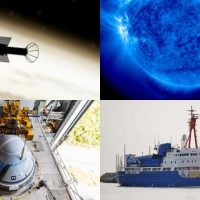This is the second post in a The combined view gives your teams easy access to each campaign component
The combined view allows your team to drill down and explore campaigns in great detail, from insertion orders to line items to individual creatives, so it’s easy to see which creative is associated to which line item. The combined view table also surfaces key stats and information for each entity in the table, helping troubleshoot campaigns and quickly identifying if anything requires your team’s attention.
While the combined view gives you a complete snapshot of all your campaigns, your media team doesn’t always have the time to go through every line to find out if a specific campaign is under performing. That’s why we built the Intelligence Panel, which automatically notifies your team about issues and provides optimization recommendations for campaigns without requiring any manual report pulls. And since the insights are paired with actionable next steps, your media team can quickly make the changes to improve performance before they miss the opportunity. To be even more useful, the alerts are ranked based on the predicted impact they’ll have. For example, an alert for a campaign that has no approved creatives–and therefore won’t run–will rank higher than an alert for a campaign that is projected to slightly underspend.

The Intelligence Panel provides notifications to prioritize optimization tasks
Media planning has always been managed separately from the rest of the campaign management workflow. The Campaigns module in Display & Video 360 changes that, enabling your teams to build smarter media plans and execute more efficiently to drive better results.
Follow our blog to read the rest of this series on Display & Video 360. Next up: the Audiences module.
Source : Smarter media planning and buying with Display & Video 360’s Campaigns module