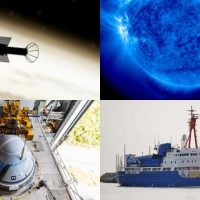If you’re shopping for a new desktop to replace your aging PC, you’ve probably found dozens of options. Unless you know about processors, RAM, and more, it’s hard to tell what’s best. Here are some excellent choices for every budget.
What to Look for in a Desktop
When it comes to buying desktops, you’re going to find a lot of similarities between machines. Unfortunately, many sites just toss raw specs at you. It’s up to you to know how powerful a component is and if that justifies the cost. Let’s start by breaking down those components into easy to understand concepts.
We’ll start with a simple analogy. Imagine your computer as a workshop area in your garage. You likely have a few things comprising that workshop, a calculator (the processor), a workbench area (RAM), drawers for storage (a hard drive), and possibly a graphing calculator for advanced projects (graphics card). Let’s examine each briefly.
Processor

Every computer, from your smartphone to your desktop, contains a Central Processing Unit (also called a CPU or Processor). In the workshop scenario, think of the processor as the calculator you rely on to get all your measurements and cuts right. When it comes time to do any math, you pull out the calculator and crunch the numbers.
When purchasing a machine with an Intel processor, you’re likely to see offerings such as i3, i5, or i7. The naming scheme here is pretty simple to follow, of those three options i3 is the least powerful CPU, while i7 is the most powerful. The i3 processor can keep up with browsing the internet, checking emails, and lightweight streaming. The i7 is perfect for intensive tasks like development and compiling code.
RAM
Random Access Memory (RAM) is a lot like the workbench in your shop. With a large workbench, you can work on multiple projects at once. A smaller workbench limits you to fewer simultaneous projects.
RAM is very similar, the more you have, the more your computer can accomplish simultaneously, which speeds up operations for you.
The great thing about RAM is you don’t have to spend much to upgrade the amount you have, and yet that small expense can produce noticeable benefits. If your desktop runs Windows, you shouldn’t have fewer than 8 GB of RAM.
Hard Drive

If RAM is the workbench in your shop, then hard drives are the drawers. With more drawers, you have more space to store supplies, tools, and more.