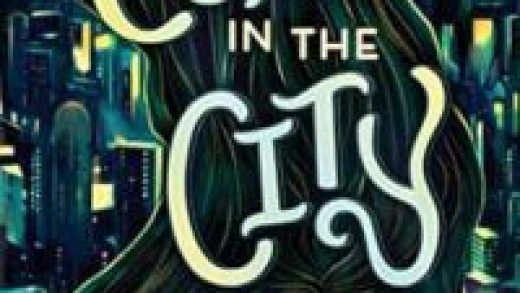Digital photo collages are a great way to showcase a few of your favorite, related photos. Sure, you could manually create your own using photo editing software, but specialized apps that automatically handle resizing photos to fit in a predesigned template make it much easier. Here are some of our favorite free options.
Google Photos

We’ll start with Google Photos since it’s an app so many people are already using. If you are and already have your photos uploaded to the service, then using it to create collages is a no-brainer.
You’ll use the Assistant in Google Photos to create a collage. It’s straightforward to use but doesn’t have as many bells and whistles as other apps. You can choose as few as two and as many as nine photos to be part of your collage. If you’ve already got your photos there, it beats uploading them to another service or downloading another app. You also have plenty of photo editing tools at your disposal.
Google Photos is available on Android, iPhone, and on the web.
Pic Collage

Pic Collage provides you with hundreds of templates and layouts, backgrounds, thousands of stickers, and drawings to customize your collage. With its intuitive user interface, you can create a simple, yet effective collage in a couple of minutes. If you don’t like any of the templates, you can use the free-form option and create a layout for your collage that is as unique as the photos you’re featuring. When you’re done, you can instantly share the collage with friends and family on Facebook, Twitter, or Instagram.
The one downside of Pic Collage is that the free version inserts a slight watermark on your collages. You’ll have to pay $1.99 in the form of an in-app purchase to remove the watermark and also remove ads from the app itself.
Read the remaining 10 paragraphs
Source : The Best Free Apps for Creating a Digital Photo Collage