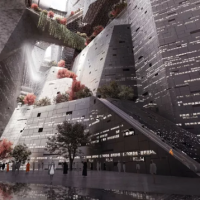We recommend using OHIO (Only Handle It Once) to triage your emails. An essential part of OHIO is archiving emails you need to keep—get them out of your inbox! Here’s why archiving is critical—and why you shouldn’t bother with folders.
Why You Need to Archive Your Emails
A quick recap from our OHIO article: your inbox is not an archive, a bin, a filing cabinet, or a dumping ground. It’s an inbox!
When you have hundreds or thousands of emails in your inbox, they quickly get buried. Out of sight is out of mind. It’s much harder to find specific emails, it makes your mail client work more slowly (even if you access your email through a browser like Gmail), and it can use up your storage if you use the Outlook or Apple Mail on your phone.
The bottom line: There’s no point keeping all of your emails in your inbox and plenty of good reasons not to.
With that in mind, you need to handle an email (reply to/forward it, turn it into a task, set up a meeting) and then either delete the email or archive it. Here’s how you should do it.
RELATED: Forget Inbox Zero: Use OHIO to Triage Your Emails Instead
Where You Should Archive Your Emails
Your emails should go into an Archive folder. They shouldn’t go into one of several hundred carefully organized folders; they should go into one Archive folder.

That’s quite a bold statement, so a little justification is needed.
Read the remaining 22 paragraphs
Source : The Best Way to Organize Your Emails: Just Archive Them