On average, it takes a business 287 days to find and contain a data breach. That’s nearly ten months of stolen data that could cost the organization thousands of dollars in recovery and potential legal fees. However, endpoint detection and response (EDR) software identifies breaches faster, allowing businesses to contain and expel the malware before it does too much damage.
Finding the best EDR software
- What is an EDR tool?
- Common features of EDR solutions
- Top EDR tools of 2021
- Crowdstrike Falcon Endpoint Protection
- Sophos Intercept X
- Trend Micro EDR
- VMware Carbon Black EDR
- SentinelOne Singularity
- Microsoft Defender
- MVISION Endpoint Security
- Cisco Secure Endpoints
- ESET Enterprise Inspector
- FireEye Endpoint Security
What is an EDR Tool?
Endpoint detection and response (EDR) software is a set of cybersecurity tools that identify anomalies and threats on endpoints like phones and computers and initiate response protocols for the security team. These tools provide visibility into the network and decrease the time it takes for organizations to spot and contain threats. Because human error accounts for such a large portion of vulnerabilities, EDR is crucial for stopping threats before they reach a company’s network.
EDR tools also monitor endpoints to identify suspicious behaviors, like an employee plugging in a USB drive and then accessing sensitive information. The platform will then flag this behavior and alert the IT team, so they can investigate.
Also read: EDR vs EPP Security Solutions
Common Features of EDR Solutions
When choosing an EDR tool, organizations should look for solutions that include the following features.
Threat detection
EDR software should regularly scan endpoints in an attempt to find malware that may be hiding on the device. For example, EDR might flag a suspicious folder that an employee unwittingly downloaded and quarantine it until IT can check it out. By detecting these persistent threats early, users can remove them before they gain access to the network.
Monitoring
Along with frequent scans, EDR solutions should also monitor endpoints in real time. Monitoring identifies unusual behavior and alerts IT, allowing them to lock access to secure data until they resolve the issue. Some EDR solutions can also freeze a device’s access to the network if they detect suspicious activity. If an employee attempts to log into a sensitive file at midnight when they normally work 8-5, the system may lock them out until IT can investigate and reinstate their access.
Whitelisting and blacklisting
Some programs may cause the EDR tool to send flags to IT even though it’s perfectly legitimate. For these instances, companies need the ability to whitelist programs that they want to allow without IT approval. Alternatively, the platform can blacklist applications that it knows are malicious, preventing employees from accidentally accessing them.
Automated threat response
Because threats don’t always happen during work hours, EDR platforms need the ability to initiate response protocols without input from IT. Automated threat response blocks suspicious activities and quarantines potential threats until IT can investigate. The functionality of automated response only improves when EDR tools are integrated with other cybersecurity systems like security information and event management (SIEM) or zero trust systems.
Also read: Top Zero Trust Security Solutions & Software 2021
Top EDR Tools of 2021
Here are some of our top EDR tools of 2021. Each of the platforms included in this list had good customer reviews and large feature sets.
Crowdstrike Falcon Endpoint Protection
Crowdstrike Falcon Endpoint Protection unifies EDR, next-generation antivirus, threat intelligence, and threat hunting into a single platform. However, not all of these modules come standard, so companies may have to decide which features are most important to them. Continuous monitoring provides full visibility into all of the devices on an organization’s network and offers insight into the threat level of the company. The system also prioritizes suspicious activity, helping security admins respond to the most pressing issues first.
Pros
- Highlights software with known vulnerabilities
- Easy to implement
- UI gives full visibility into each threat and how it was handled
Cons
- Getting technicians on the phone can sometimes be difficult
- May be cost-prohibitive for small businesses
Sophos Intercept X
Sophos Intercept X adds anti-ransomware protection to its EDR capabilities that automatically recovers files and prevents organizations from paying expensive ransoms. When it finds malware, the EDR system identifies all of the endpoints that might be affected, simplifying incident response. Using artificial intelligence, the platform analyzes endpoint behaviors and blocks both known and unknown malware. Additionally, the centralized management system provides a single console for the security team to easily manage all of the included tools.

Pros
- Priority alerts enable the security team to focus on the most pressing threats first
- New features are added approximately every quarter
- Helpful for retail organizations trying to maintain PCI compliance
Cons
- Companies have to sign a long-term contract to get the most competitive pricing
- Special licensing required for endpoints running Windows 7
Trend Micro EDR
Trend Micro EDR employs advanced detection techniques and extends monitoring to email, servers, and cloud workloads. With impact assessments, the security team can quickly identify what caused an alert and the steps they need to take to fix it. The global threat intelligence feature provides a complete database of known threats and their signatures, helping organizations proactively fortify their networks. When hunting for attacks, investigators can either search for indicators of compromise (IoCs) or indicators of attack (IoAs).

Pros
- Fast and responsive communication
- Correlates logs from different sources to simply IT workloads
- Always enhancing and improving features
Cons
- Only collects information from cloud-based Trend Micro tools
- Version updates may require reboot which could leave devices vulnerable if users don’t restart them
VMware Carbon Black EDR
VMware Carbon Black EDR provides better visibility into an organization’s network and allows them to complete previously time-consuming investigations in just a few minutes. Automated watchlists and integrations with other security tools ensure that teams only have to find a threat once before it’s blocked from getting into the network again. With real-time remediation, security administrators can address threats quickly and from anywhere in the world, minimizing the damage that a threat can do.

Pros
- Straightforward usage and implementation
- Provides good coverage levels and consistent protection
- Large amounts of event information with searchable reports
Cons
- Can be resource-intensive and slow devices down
- Might generate a lot of false positives
SentinelOne Singularity
SentinelOne Singularity uses AI models to identify malware and ransomware before they can run. The Ranger rogue device discovery feature tracks Internet of Things (IoT) devices to provide visibility and control over them. With automated responses, the platform reduces IT workloads and lessens the time it takes to remediate threats. The single dashboard covers EDR, firewall, device control, network visibility, and more, providing real-time context to any threats or anomalies.
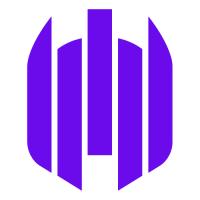
Pros
- Works very well with both Mac and Windows devices
- Support is helpful, responsive, and transparent
- Lack of false positives makes it easy to manage
Cons
- The knowledge base can sometimes be difficult to navigate
- Requires manual updates
Microsoft Defender
Microsoft Defender is a cloud-based system that automatically updates and uses information from sensors that have already been built into the Windows 10 operating system. These sensors provide behavioral analytics, making it easier to identify anomalies that might be indicative of a breach. The system can also identify unprotected devices or systems within a company’s network and recommend steps the organization should take to improve its overall security.

Pros
- Provides a unified security system that protects against remote threats
- Doesn’t consume a ton of resources, keeping machines running well
- Threat intelligence is consistently updated and uses machine learning
Cons
- Integrations can sometimes be difficult and require extra attention
- Complete scans can take as long as a full day
MVISION Endpoint Security
MVISION Endpoint Security from McAfee protects against file-based, fileless, and zero-day attacks. With sensors both on-premises and in the cloud, machine learning models can quickly identify and analyze threats no matter where they come from. The EDR software blocks bad actors’ attempts to harvest credentials to prevent breaches before they can even start. It also integrates well with Windows-based security systems, like Defender, Firewall, and Exploit Guard for a cohesive view into the organization’s security framework.

Pros
- Provides full encryption to prevent access from lost or stolen devices
- Initial setup is very easy and the product is scalable
- System isn’t bothersome for end users
Cons
- Browser plug-ins are required to protect against phishing attacks
- Consumes a lot of RAM and CPU power
Cisco Secure Endpoints
Cisco Secure Endpoints (formerly AMP for Endpoints) is a cloud-native EDR solution that adds behavioral monitoring and endpoint isolation to reduce the attack surface of a company’s network. Threat hunting is also available, although only on the highest tier. By isolating infected devices, security teams can control and remove the threat before it spreads to other systems. Integrated extended detection and response (XDR) capabilities simplify incident management by automating remediation playbooks.

Pros
- Integrates easily with other Cisco products for simple setup and configuration
- Support documentation is comprehensive and helpful
- Easy to navigate and find infected devices
Cons
- Management tool isn’t always intuitive or user-friendly
- Supports limited versions of LINUX
ESET Enterprise Inspector
ESET Enterprise Inspector provides continuous, real-time monitoring of device activity. Security admins can edit behavioral rules to adhere to the specific needs of the organization. The public API provides easy integration with other security tools like SIEM and security orchestration, automation, and response (SOAR). The platform also provides remote access for security administrators, allowing them to analyze devices no matter where they are, and it supports both Mac and Windows devices.

Pros
- Simplifies workflows by offering a large number of automations
- Doesn’t have a huge drain on system resources
- Provides powerful protection with easy management
Cons
- Glitches can take a long time to get fixed if they don’t affect security features
- The UI is not very user-friendly
FireEye Endpoint Security
FireEye Endpoint Security records threat information, simplifying IT’s analysis and response protocols. It also provides automated responses to detect and remediate threats quicker than a human analyst would be able to. Signature-based protection guards against known malware while machine learning and behavioral analysis block zero-day threats and internal attacks. The platform can scan tens of thousands of endpoints in just a few minutes and if it finds any threats, identify the vectors they used to access the network.

Pros
- Allows organizations to write and import their own IoCs for customized protection
- Constantly being updated with new features
- Provides a good amount of forensic evidence
Cons
- Can give a lot of false alarms if alerts aren’t heavily configured
- Cost is fairly high compared to similar products
Read next: Boosting IT Security with AI-driven SIEM
The post Top EDR Tools & Software 2021 appeared first on IT Business Edge.











