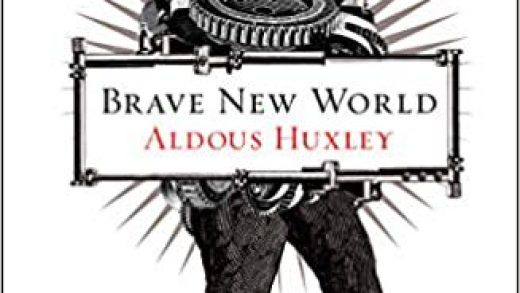Human error causes approximately 95 percent of cybersecurity breaches. As companies expand geographically, placing more emphasis on the cloud, limiting access to sensitive data has become a necessity. Privileged access management (PAM) software allows organizations to control what data and applications their employees can access.
Choosing privileged access management software
- What is Privileged Access Management?
- Key features of PAM solutions
- Best Privileged Access Management Software
- CyberArk
- Thycotic
- BeyondTrust
- Centrify
- ARCON
- One Identity
- Hitachi ID
What is Privileged Access Management?
With most software, users can either have standard or privileged access, allowing them to view different data or use extra features. Privileged access management (PAM) is a type of software that reviews access levels for all of a business’s data and software to limit the number of employees with high-level permissions. It does this through least privileged access — users only have permission for information they absolutely need to do their job. Users can include both people and applications that may need to access data in order to function properly.
Sometimes, PAM is also called privileged identity management (PIM) or privileged access security (PAS). By keeping valuable information under tight control, organizations can minimize the impact of any data breaches that do occur.
Key Features of PAM Solutions
When looking at PAM solutions, organizations should choose a system that includes at least the following features.
Password management
Instead of giving users credentials to sensitive data, privileged access management software automatically generates a new password for authorized users. This prevents manual overrides of the system, while still providing easy access for the people and applications that need it. PAM software also protects the actual credentials in a secure environment to keep attackers from finding them.
Multifactor authentication (MFA)
No matter how secure a password is, there’s still a chance an attacker could crack it. Multifactor authentication (MFA) is critical for a secure PAM solution. The system can send verification codes to users’ phones or email, or it can provide users with security tokens that they can use to authenticate their credentials.
Also read: Best Practices for Application Security
Session management
PAM software enables a company’s IT team to monitor users’ sessions with valuable information, allowing them to verify access levels and remotely end sessions if necessary. The system should also record all privileged sessions and make them searchable, so IT administrators can review them later.
Disaster recovery
A single point of failure leaves sensitive data vulnerable during network or power outages. However, privileged access management software includes failover safeguards that remove single points of failure and keep information secure even when critical systems are down. These features are a key part of any incident response or disaster recovery plan.
Also read: Cyber Incident Response Planning & Guide
Best Privileged Access Management Software
These are some of the best privileged access management solutions currently available.
CyberArk
Best for: CyberArk is best for businesses with many employees working remotely or in several different locations who need to access business-critical information.
CyberArk enables businesses to secure their privileged identities in a safe vault to prevent access from unauthorized personnel. The platform is available as a software-as-a-service (SaaS) model, or organizations can deploy it on-premises and host it themselves. It provides real-time monitoring, allowing IT teams to view a session as soon as delicate assets are accessed and terminate it immediately if necessary. CyberArk also offers remote access, so employees working from home don’t need a VPN to use it. For login options, it includes both MFA and single sign-on (SSO).
Pros
- Allows users to sign in and out with a single click
- Easy to use, scale, and maintain
- Caters to compliance requirements
Cons
- Per user licensing model can get expensive
- Deployment can be complex and time-consuming
Thycotic

Best for: Thycotic is best for organizations with several different user types across the business, including service, application, and administrator accounts.
Thycotic is an enterprise-grade PAM tool with options for both on-premises and cloud deployment. The platform includes auditing and reporting tools right out of the box to help companies meet compliance requirements and track who is accessing valuable information. It’s very customizable, and businesses can use their own developers or work with Thycotic’s team. Thycotic automatically handles password changes for network accounts to keep them secure and includes a secure vault and password manager. There are also options for approval workflows and disaster recovery.
Pros
- Works for users of all technical skill levels
- Provides password history and rollback abilities
- All-in-one system for password and access management
Cons
- Somewhat steep learning curve
- Training videos don’t match new interface
BeyondTrust

Best for: BeyondTrust is best for organizations in highly regulated industries that need clear audit trails and reports to meet compliance requirements.
BeyondTrust is a PAM solution that offers privileged password management, endpoint privilege management, secure remote access, and privilege protection for cloud environments. The platform helps companies secure their sensitive data and provides the necessary audit trails to meet compliance regulations, like ISO, HIPAA, and GDPR. It also allows organizations to assign permissions either individually or as a group to give people with the same roles the same access. This also makes a good option for IT managed services providers who need the ability to grant permissions to their clients quickly.
Pros
- Simple chat support
- Easy-to-use remote access portal
- Solid security options, including two-factor authentication
Cons
- Setup can be time-consuming
- No audio features with remote monitoring
Centrify

Best for: Centrify is best for organizations that share credentials for several applications and want to verify their security through zero trust principles.
Centrify is a cloud-ready PAM solution based in zero trust principles. It includes a shared account and password vault, allowing organizations to securely share a single set of credentials for a certain application. With this feature, the platform auto-generates a password when a user logs into the sensitive asset and then automatically revokes access to that password once the user has checked out. This prevents an attacker from stealing credentials from a previous user and accessing crucial information through them. Businesses can also grant remote access to IT service providers or clients if necessary.
Pros
- Easy to install and configure
- Centralized management console
- Simple to apply updates
Cons
- Per user pricing may add up
- Some missing options for Linux users
ARCON

Best for: ARCON is best for organizations in highly regulated industries that need to meet a variety of compliance requirements with quality reports and audit trails.
ARCON offers PAM for on-premises, cloud, or hybrid environments. The platform automates the password changing process to prevent users from recycling passwords or keeping the same one for too long, and it randomizes privileged passwords to make them more difficult to crack. IT admins can monitor sessions in real-time through the tool to quickly spot threats and terminate privileged sessions. SSO enables users to get secure one-time permissions for sensitive data without receiving the actual credentials for it. ARCON also provides audit trails for compliance regulations and to help businesses improve their decision making.
Pros:
- Easy to implement and manage
- Helpful and responsive support
- Less expensive than other similar solutions on the market
Cons
- User interface (UI) isn’t always intuitive
- Fewer features than similar products
One Identity

Best for: One Identity is best for companies with high-value data that need the ability to monitor, analyze, and store sessions for forensic and compliance purposes.
One Identity is PAM software that helps businesses identify and monitor privileged accounts on their network to keep unauthorized users from accessing high-value data. The system then stores those accounts in a hardened appliance, which has a reduced surface of vulnerability. One Identity also records all privileged sessions for review, including keystrokes and mouse movement to prevent users from misusing data, and it allows IT admins to monitor the sessions in real time. For forensics and compliance needs, each session recording is time-stamped, encrypted, and stored in a searchable database.
Pros
- Simple to setup and use
- Includes behavioral analytics to spot anomalies
- Automated deployment of upgrades
Cons
- No on-premises deployment options
- Reliability of remote desktop sessions is not always good
Hitachi ID

Best for: Hitachi ID is best for businesses that want to combine their identity access management (IAM) and PAM solutions for cohesive monitoring and reporting.
Hitachi ID is a PAM vendor that offers threat detection, automation, and a single identity for users to maintain. Organizations can deploy the system both in the cloud or on-premises for Windows devices. Hitachi ID offers several different options and platforms that work together to provide robust identity management and credential security, or organizations can opt for the entire suite which brings them all together. It offers a single platform for PAM and IAM and includes an API, so organizations can easily integrate it with the necessary applications.
Pros
- Helpful and responsive support
- Large set of features
- Automatically syncs data across the system
Cons
- Can be complex to setup and configure
- The documentation sometimes lacks detail
Read next: Best Identity Access Management (IAM) Solutions & Tools 2021
The post Top Privileged Access Management (PAM) Solutions 2021 appeared first on IT Business Edge.
Source : Top Privileged Access Management (PAM) Solutions 2021