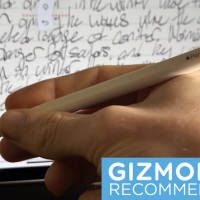When you buy a wireless mouse or keyboard, you can choose either Bluetooth or wireless peripherals that communicate through a USB dongle over radio frequencies (RF.) USB-RF has less latency, in our experience, but Bluetooth has its advantages.
Which Is Faster?
Latency is critical with any keyboard or mouse. You want your input to be reflected onscreen as quickly as possible—especially if you play games dependent on twitch reflexes, like first-person shooters.
According to Razer, USB-RF offers lower latency. The company told us while Bluetooth Low Energy (BLE) devices can achieve latency as low as 1.3 ms, USB-RF beats that at a flat 1 ms. The Razer spokesperson even told us the difference in speed is why they only offer USB-RF devices. The company focuses on gaming, so it makes sense it would choose the fastest option.
Logitech promises a similar, 1 ms wireless speed with its Lightspeed mice, but it uses a proprietary form of 2.4 GHz communication. According to The Verge, this meant fewer interference issues than encountered with other wireless mice (like Razer) that use the standard form of 2.4 GHz communication.
Which Is More Compatible?

Latency isn’t everything. USB-RF mice require a USB dongle, and not all devices have those traditional, full-size USB (also called USB-A) ports.
Bluetooth is more compatible with more devices because you can use its peripherals with devices that don’t have USB-A ports. As USB-C continues to grow, owning a wireless RF mouse or keyboard will become more complicated. You can buy a USB-C mouse, but what do you do when your laptop only has USB-C ports, and your desktop doesn’t have any? You can either get an adapter (which is one more part to lose) or a mouse that comes with both USB-C and USB-A.
As for keyboards, we couldn’t find any wireless USB-C options from any well-known manufacturers.
A Bluetooth peripheral doesn’t have that problem; it’s completely wireless. Even if your desktop doesn’t have Bluetooth, you can solve that problem with a Bluetooth dongle. And because it remains attached to your desktop, you don’t have to worry about losing it.
Some devices, like the iPad Pro, don’t have traditional USB ports at all and either have, or are starting to adopt, mouse support. If you want to use a mouse on a tablet, a Bluetooth model will likely work best. Even tablets with USB ports, like the Surface Pro, typically work with Bluetooth peripherals.
Which Is Easier to Set Up?

Read the remaining 10 paragraphs
Source : USB-RF vs. Bluetooth for Mice and Keyboards: Which Is Better?