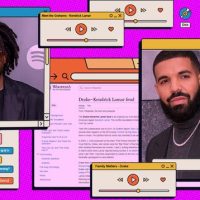Eclipse MicroProfile recently stirred up discussions regarding the future of Jakarta EE. Now, news from MicroProfile arrives, this time on a different topic than the proposal conversations. On September 17, 2019 MicroProfile announced a Visual Studio Code Extension for MicroProfile Starter.
Version 0.1 is now available in the Visual Studio Code Marketplace.
Visual Studio Code Extension
The Visual Studio Code Extension for Eclipse MicroProfile Starter is a collaboration by MicroShed, a community creating developer tools for Java microservices. You can join them on GitHub and help!
From the announcement blog by YK Chang:
MicroProfile Starter generates for developers Maven projects with code examples for runtimes that implement MicroProfile. It enables developers to start coding microservices quickly with what they need. Now, with the VS Code extension, developers do not have to leave their editor and can have Maven starter projects generated right within VS Code.
The Visual Studio Code extension for MicroProfile is available! Download it and install it to get working code samples for MicroProfile and get started fast!https://t.co/b3k2xsSqYL
— Eclipse MicroProfile (@MicroProfileIO) September 17, 2019
The roadmap for the extension includes plans for an offline mode, so you can code on the go.
SEE ALSO: Jabel: All the syntax of Java 12, targeted to Java 8
Extensions for other IDEs are planned to arrive soon as well.
Currently, Eclipse MicroProfile Starter is in beta. Developers can have a look at it and start generating MicroProfile Maven projects.

MicroProfile Starter beta. Source.
Download & get started
Download the extension in the VS Code Marketplace.
Start off by installing the extension. Then, launch the VS Code command palette and select MicroProfile Starter. Follow the prompts and this will run the extension.
SEE ALSO: Jakarta EE 8 – a new age of enterprise Java is upon us
From the extension starter description:
The extension prompts for the following parameters:
- groupId
- artifactId
- Java SE version
- MicroProfile server
- MicroProfile specifications
- A folder to generate the project into
The extension will generate a
.zipfile of the starter project, unzip the file into the specified directory and open it in a VS Code window.
This extension uses the API https://test-start.microprofile.io/api/2.
Be sure to also check out the repository on GitHub if you need to file an issue to create a PR. (But first, familiarize yourself with the appropriate contribution guidelines.)
While you’re here, read our interview with Sebastian Daschner, Java Champion and a Lead Java Developer Advocate for IBM. In July 2019, Daschner wrote a blog post containing a proposal about Jakarta EE’s innovation and its relationship with MicroProfile.
The post VS Code extension for MicroProfile Starter unveiled appeared first on JAXenter.
Source : JAXenter