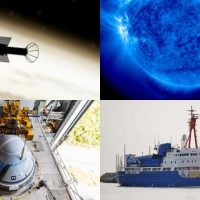Microsoft’s Visual Studio Code remains a fan favorite for code editing. According to the results of the Stack Overflow 2019 developer survey, it is currently the most popular development environment, beating out big names like IntelliJ and Vim. When we interviewed Erich Gamma, Microsoft Distinguished Engineer back in 2016, he stated: “Our goal is quite simple: We want VS Code to become the most popular code editor”. Goal achieved!
Now, Java developers receive some favorable news as it heads down the development roadmap. On June 14th, 2019 VS Code announced a new Visual Studio Code installer for Java developers.
Read on and see what this installer includes.
Java pack installer
According to the announcement post, the package automatically detects if you have up-to-date components and installs and configures stable versions of Java tools “from trusted online sources” if needed.
It can be used as a clean install or as a way to update your already existing tools. As seen in the image below, it then suggests actions to take and installs the updates with the click of a button.
SEE ALSO: Developers and Selenium IDE: Record and playback naysayers no more

Visual Studio Code Java package installer example. Source.
This package makes it easy for Java devs to get started using VS Code and gives developers a broader choice of environments to use. If you’ve been considering using it, now would be an ideal time to begin your journey.
Get started
Prerequisites include the Java SE Development Kit (JDK). Visual Studio Code supports major versions up to Java 12. VS Code recommends installing the Java Extension Pack, which includes popular and commonly used extensions including:
- Language Support for Java™ by Red Hat
- Debugger for Java
- Java Test Runner
- Maven Project Explorer
- Java Dependency Viewer
- Visual Studio IntelliCode
Users can download the package via the link to the .exe in the announcement blog.
SEE ALSO: Java for iOS? Gluon Client plugins support Java & JavaFX on iOS devices
Refer to the official tutorial for how to write a Hello World in roughly a minute. Or, watch the demo video and follow along.
Currently, the VS Code installer for Java is only available for Windows. According to the documentation, a macOS version will arrive in a future update, so interested macOS users should keep their eyes open for upcoming news.
Let us know in the comments: Will you give VS Code a try or do you prefer another code editor?
The post VS Code introduces a package installer for Java developers appeared first on JAXenter.
Source : JAXenter