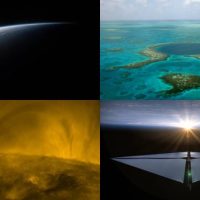Chrome 77 hits the stable channel on September 10, bringing easy customization to Chrome. Forget downloading themes: You can apply your favorite colors to Chrome’s browser toolbars with a few clicks from the New Tab page.
Background and Theme Controls on the New Tab Page
Older versions of Chrome let you customize your New Tab page, but Chrome 77 provides even more options. To find these options, click “Customize” at the bottom right corner of your New Tab page.
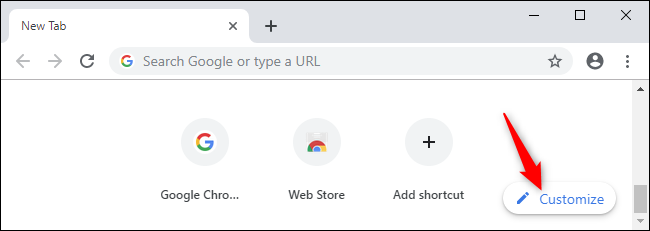
The Background section lets you select a nice background image or upload your own. There’s a new “Refresh daily” option that will automatically change your New Tab page background every day.

The Shortcuts section lets you choose which icons are displayed on the New Tab page: The ones you select or your most visited websites. You can also toggle “Hide shortcuts” to see no website shortcuts on this page at all.

The Color and theme section lets you create a custom browser theme. Choose a combination of two colors here or use the color picker to select your own. They’ll be used for both the New Tab page background and the Chrome browser toolbar itself. Previously, this required installing a theme from the Chrome Web Store.