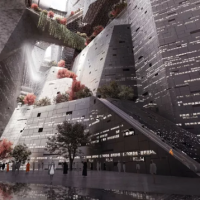There’s only one thing the PC gaming world loves more than games, and that’s inscrutable terminology. “Yeah, my display’s got G-Sync, 1ms GTG, a 16:9 aspect ratio, plus it’s HDR, of course. Man, you won’t see any ghosting on this baby.”
If those few sentences were a jumble of meaningless words to you, this article intends to decrypt all those specialized terms and help you figure out what’s most important for your gaming experience. There are all kinds of unique terminology for PC parts, including processors, graphics cards, and motherboards. Many of those terms you can safely ignore and get whatever’s considered the best part for your price range.
Monitors are a little different. They’re visual, and everyone’s got their own opinion about what looks good—which monitor’s colors are too washed out or which one doesn’t have enough visual “pop.” Even the type of graphics card you have can influence your choice of monitor.
With that in mind, let’s dive into the wild world of monitor technology.
Refresh Rate
A refresh rate is how fast your monitor can change its image—yes, even in our technological age, video is still just a set of still images changing superfast. The speed at which a display image changes is measured in hertz (Hz). If you have a 120 Hz display, for example, it can refresh 120 times per second. A 60 Hz monitor does half of that, at 60 times per second, and a 144 Hz refresh rate means it can change 144 times every second.
Most of the monitors in the world today are rocking a standard 60 Hz refresh rate. The more prized gaming monitors, however, have refresh rates of 120 and 144 Hz. The higher the refresh rate, the smoother a game is rendered on-screen, assuming your graphics card is up to the task.
RELATED: What is a Monitor’s Refresh Rate and How Do I Change It?
G-Sync and FreeSync
Going hand in hand with the refresh rate is Nvidia G-Sync and AMD’s FreeSync. Each graphics card company supports its own version of variable refresh rate technology (also referred to as adaptive sync). This is when your graphics card and monitor sync their refresh rates to deliver a more consistent, smoother image.
When a graphics card is pushing more frames than the monitor can display, you end up with screen tearing. This is when portions of the current image and the next are displayed on your screen at the same time.