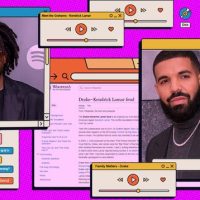Televisions and computer monitors are similar and use mostly the same technology to drive the panels. You can usually use a TV with your computer, but they’re made for a different market and aren’t the same as monitors.
Differences in Connections
Both TVs and monitors will accept HDMI input, assuming they were made in the last decade. HDMI is the industry standard for video signals, and you’ll find them on nearly every device that outputs video from Rokus and game consoles to computers. Technically, if all you’re looking for is a screen to plug something into, either a TV or monitor will do.
Monitors will usually have other connections, such as DisplayPort, to support higher resolutions and refresh rates. TVs will often include multiple HDMI inputs for plugging in all your devices to one screen, whereas monitors are usually meant for using one device at a time.
Devices like game consoles usually send audio over HDMI, but monitors generally don’t have speakers, and rarely have decent ones if they do. You’re usually expected to plug in headphones at your desk or have desktop speakers. However, nearly all televisions will have speakers. The high-end models pride themselves on having great ones, as they function as the centerpiece of your living room.
TVs Are Much Larger
The obvious difference is the size of the screen. TVs are generally around 40 inches or more, while most desktop monitors sit around 24-27 inches. The TV is meant to be seen from across the room, and so needs to be bigger to occupy the same amount of your vision.
This might not be an issue for you; some people may prefer a larger display instead of many smaller ones. So the size isn’t an automatic dealbreaker, but the resolution is–if your TV is a 40-inch panel, but is only 1080p, it will look blurry when it’s close up on your desk, despite seeming just fine from across the room. If you’re going to be using a large TV as your primary computer monitor, consider getting a 4K panel.
The opposite is also true, as you wouldn’t want to use a small computer monitor as your living room TV. It’s certainly doable, but most mid-sized 1080p TVs cost about the same as a comparable desktop monitor.
Monitors Are Made For Interactivity

With televisions, the content you’re consuming is almost entirely prerecorded, but on monitors, you’ll be interacting with your desktop constantly. They’re built accordingly, with TVs focusing on better picture quality for movies and shows, often at the cost of processing time and input lag.
It’s important to understand the basics of how most TVs and monitors work to grasp why this matters. With both TVs and monitors, devices (like your computer or cable box) send pictures to the display many times per second. The display’s electronics process the image, which delays it being shown for a short while. This is generally referred to as the panel’s input lag.
Read the remaining 12 paragraphs
Source : Why Can’t You Use a TV as a Monitor?