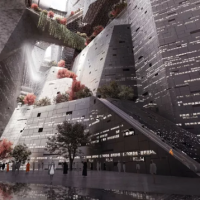Gitpod is a “one-click online IDE for GitHub” that launches a ready-to-code developer environment straight from a GitHub page through a web extension. Last August, Gitpod opened up their beta to the public.
It’s been less than a year since then and they’ve made progress on their “frictionless IDE”. Gitpod.io has left its beta stage and officially launched. Let’s walk through what Gitpod can do and how it can help improve your GitHub user experience.
Gitpod ❤s the “GitHub flow”
From their GitHub repo README:
“Gitpod provides an online IDE with a complete terminal for any GitHub project. It comes with tight GitHub-integration to keep you in the flow”.
The IDE is based on Theia and hosted under the Eclipse Foundation. It runs entirely in the cloud with the power of VS Code.
SEE ALSO: GitHub releases Golang library for Elasticsearch – Meet Vulcanizer a focused Go API
It is free for public repos. You can either download a browser extension to use it or prefix a URL on GitHub with “https://gitpod.io/#”. Once you give Gitpod authorizations, you are free to start using the dev environment.
The open source version is free for 100 hours a month to use in unlimited workspaces and public repos.
Here’s a screencap of when I tested it out:

Ready-to-code dev environment
GitPod integrates into GitHub, allowing you to stay in the “GitHub flow”. You interact with GitHub directly from the IDE, where everything is all in the same place. This workflow tool can help save developers time from going back and forth.
Docker images
In order to eschew setup times, it uses a Docker image that already includes commonly used tools and version managers.
The Gitpod launch blog expands upon this:
With Gitpod, contributors don’t need to go through a list of usually outdated setup instructions. Instead, they get exactly what they need for the project at hand with no additional effort. As a side-effect, any “works-on-my-machine” scenarios are eliminated, because every team member uses the same working setup on the same kind of machine in the cloud.
SEE ALSO: It’s simple addition: Hazelcast IMDG + Kubernetes + Docker = Hazelcast Cloud
However, developers can also bring their own Docker image on board. This link leads to a blog with a detailed example of how to add a Dockerfile from inside your .gitpod.yml file. Test it out yourself by creating a pull request on gitpod-io/definitely-gp.
Latest updates
Since it’s graduation from beta to general release, Gitpod made some changes and added new features.
From the release notes, here are some of what’s been added:
- GitHub App / Prebuilt Workspace: Now available on the GitHub marketplace.
- Better
localhostHandling - Better Go support: Added Go support for VS Code
- Added dark theme
- Unlimited hour subscription available
- Delete workspaces in the dashboard (this deletion cannot be reversed)
- Small quality of life improvements including bug fixes and 146 merged pull requests
It also comes along with two features for additional collaboration support.
Users can share running dev environments with one another. Collaborate together and look at the same workspace remotely.
Share snapshots URLs with your teammates. Clicking on a snapshot link will generate a complete clone of your workspace and IDE layout.
The post Maintain the “GitHub flow” with Gitpod, an online, browser IDE appeared first on JAXenter.
Source : JAXenter